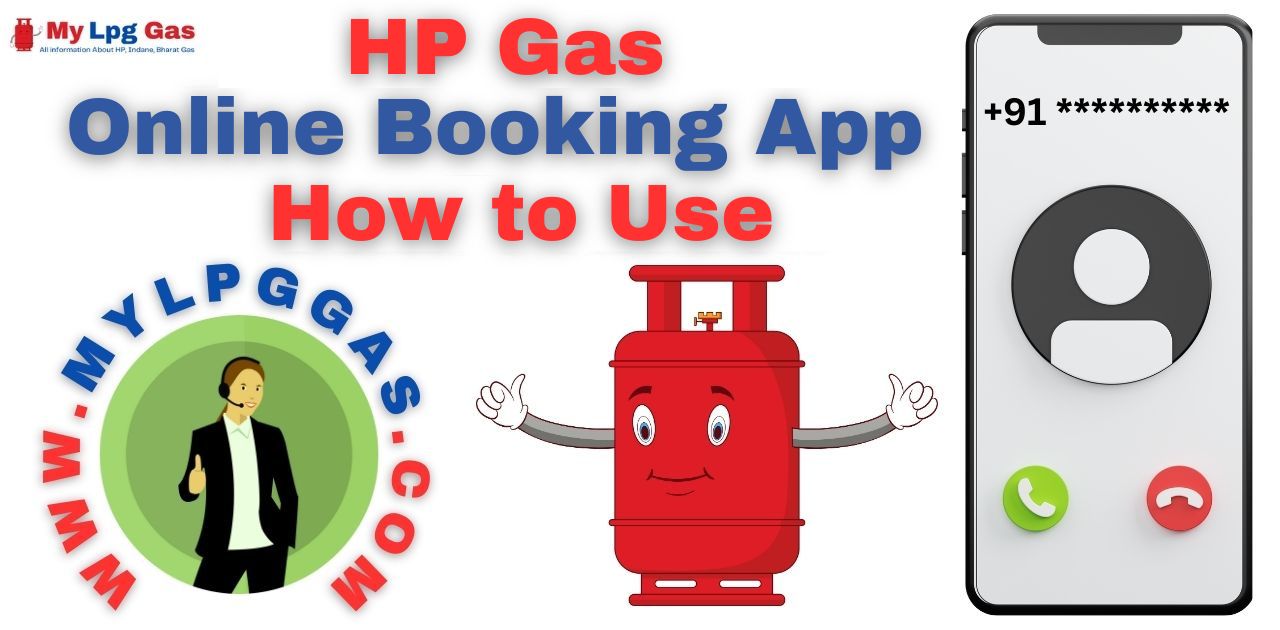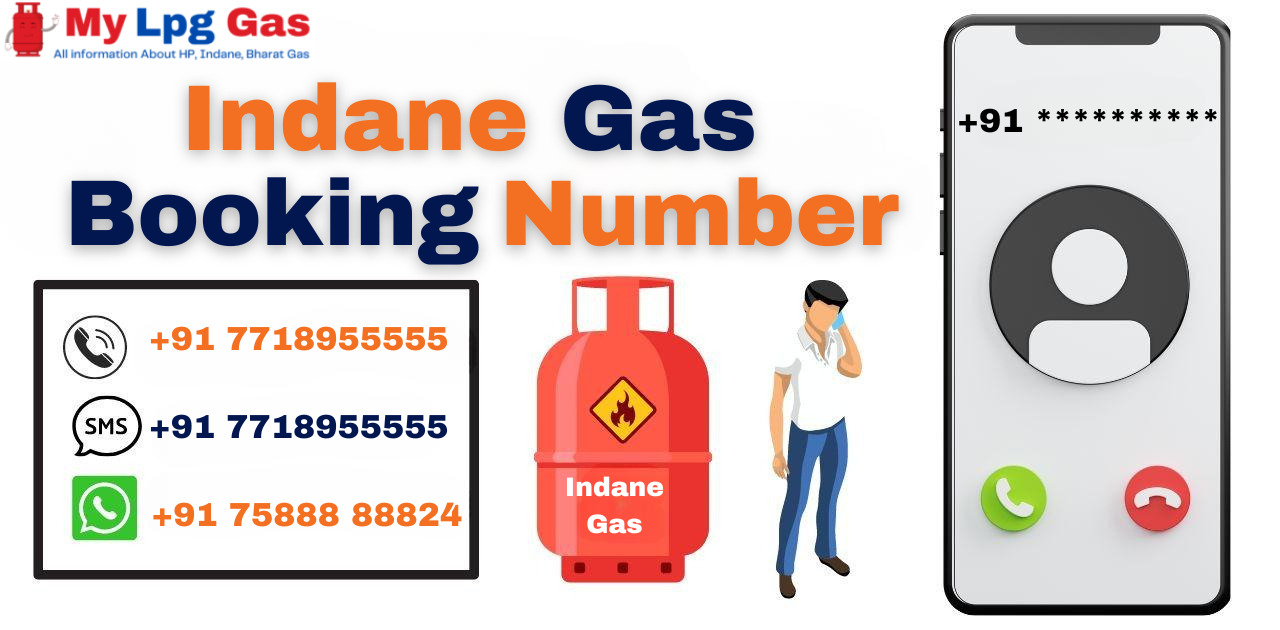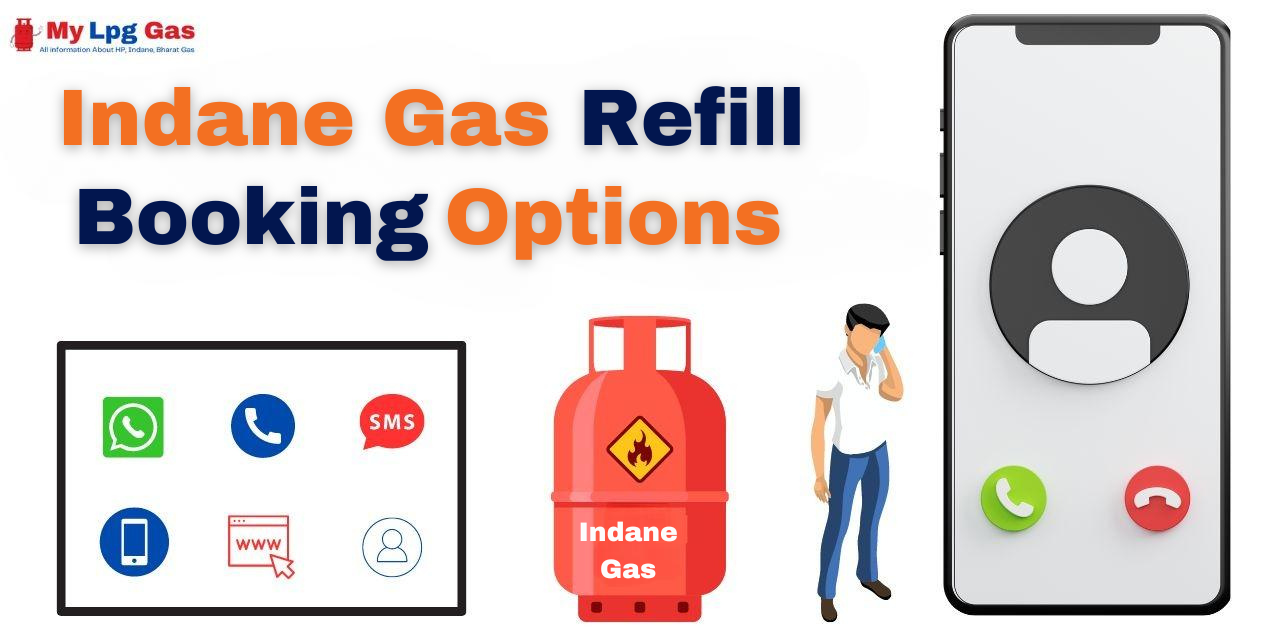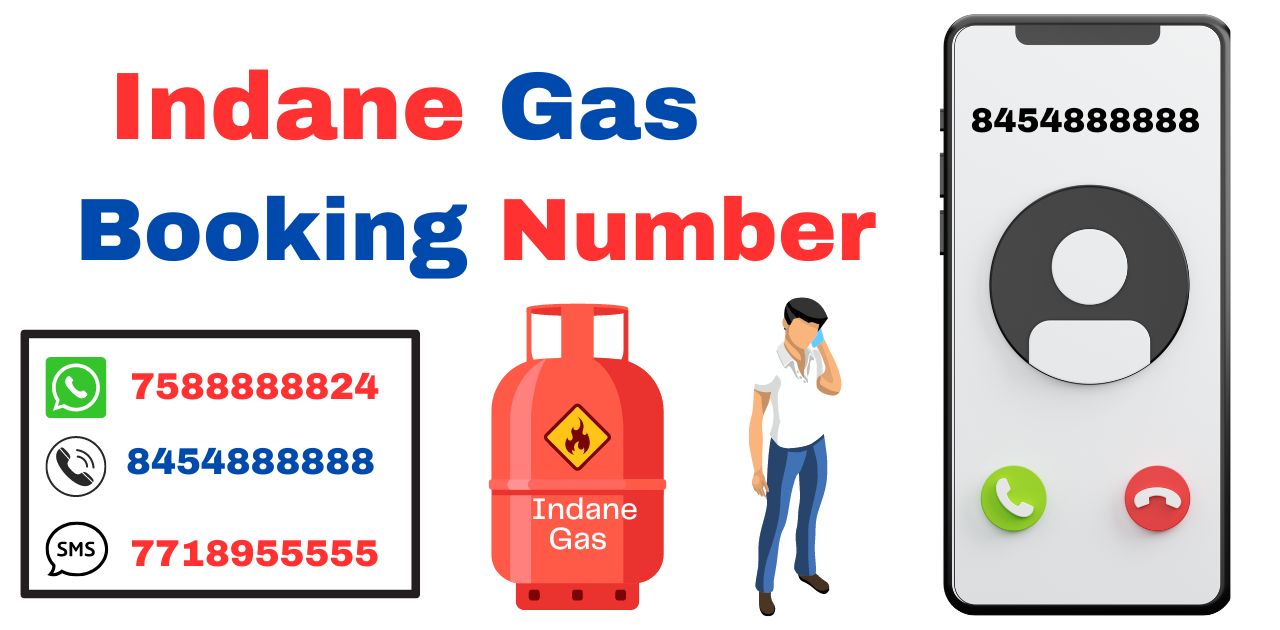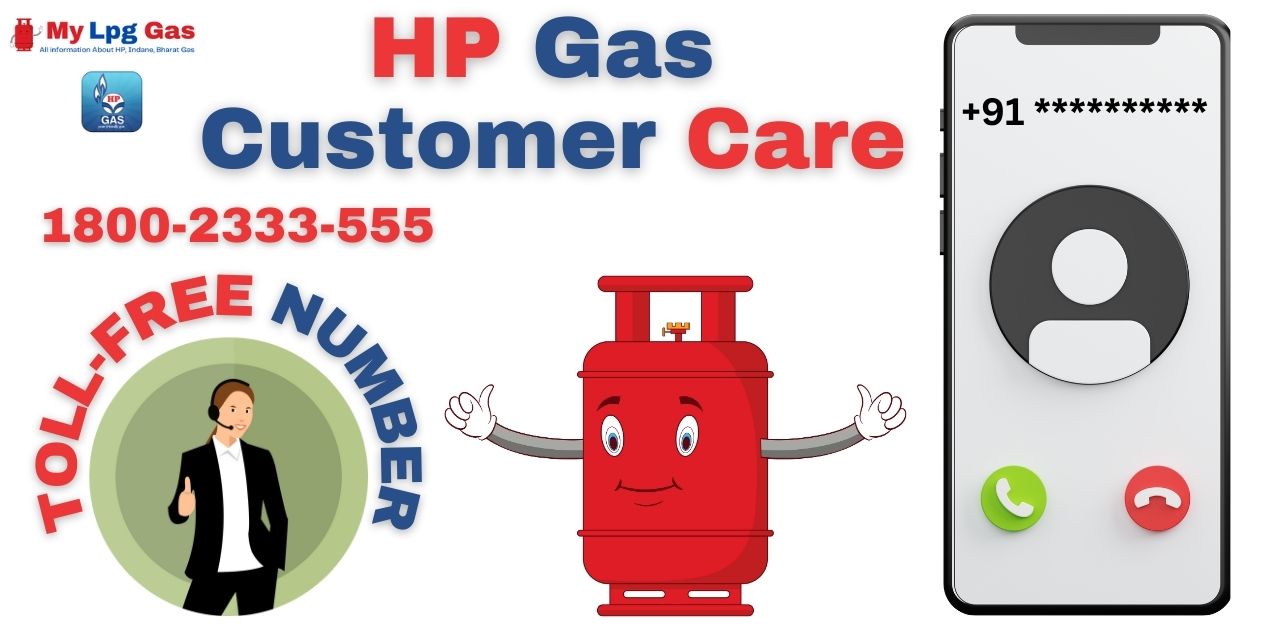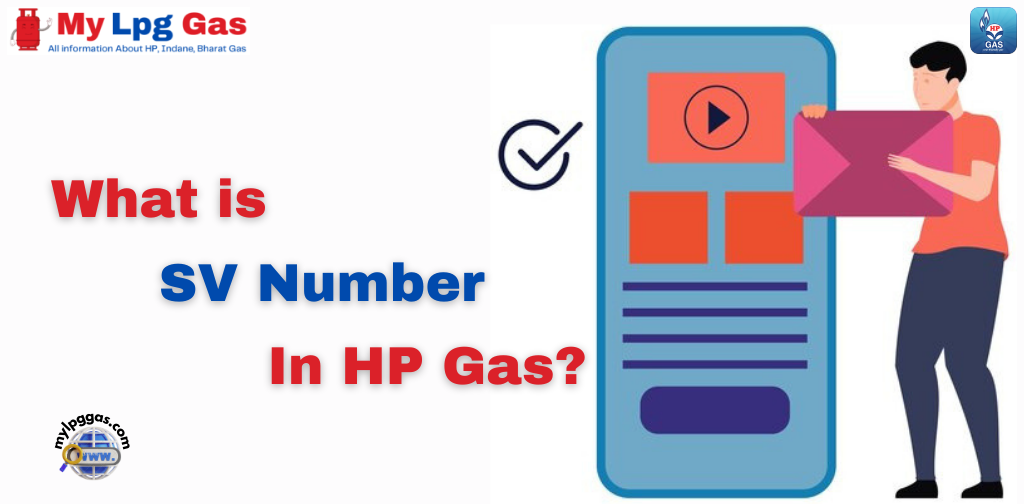Hello, Dear Friends! I hope you are well. In this age of evolving technology, various aspects of our lives, including how we access essential services, have undergone significant changes. Traditional methods of booking LPG (Liquefied Petroleum Gas) cylinders are gradually making way for the convenience offered by the Online HP Gas Booking App.
Thanks to the introduction of this app, HP Gas customers can now effortlessly book and track the delivery of their cylinders with just a few taps on their smartphones.
This article will guide you through the features, benefits, and process of using the Online HP Gas Booking App, along with offering tips for a seamless experience. Let’s explore how to make the most of this app.
Features of an Online HP Gas Booking App
The Online HP Gas Booking App offers a wide range of features that streamline the management of your HP gas cylinder needs.
Let’s explore some of the key user-friendly features that make this app a convenient solution for HP gas consumers:
1. User-friendly Interface:
The Online HP Gas Booking App provides a simple and user-friendly interface, ensuring that even users with lower literacy levels can navigate it with ease. The app’s design and layout have been optimized for easy access to various features, catering to all HP Gas users.
2. Easy Registration Process:
To get started with the Online HP Gas Booking app, users need to complete a straightforward registration process. The app guides users through each step, ensuring a seamless onboarding experience. The registration typically involves providing contact details, gas agency information, and proof of identity.
3. Gas Cylinder Booking:
One of the primary functions of the Online HP Gas Booking App is enabling users to book their HP Gas cylinders without any hassle. Users can place an order for a refill by selecting the desired cylinder size and quantity. The app also allows users to schedule the delivery date and time at their convenience.
4. Tracking Delivery Status:
Say goodbye to delays in tracking your HP Gas Cylinder delivery status. The Online HP Gas Booking app provides real-time updates on the progress of your order, allowing you to monitor it from the moment it’s logged until it arrives at your doorstep. This level of convenience ensures peace of mind for HP Gas users.
5. Multiple Payment Options:
The HP GAS Official App offers a variety of payment options to cater to the preferences of different HP Gas users. Whether it’s digital wallets, net banking, credit or debit cards, or other electronic payment methods, HP Gas users can choose the most convenient payment option for their HP Gas cylinder refill.
6. Customer Support:
In case of any queries or issues related to HP Gas, the Online HP Gas Booking app provides dedicated customer support channels. Users can reach out to HP Gas customer support through the app or other communication channels like email or the HP Gas helpline number. The responsive customer support team is well-equipped to promptly address user concerns.
How to Download and Install the Online HP Gas Booking App
Downloading and installing the Online HP Gas Booking app is a straightforward process. Follow the step-by-step guides below based on the operating system of your smartphone:
1. For Android Users:
- Open the Google Play Store on your Android device.
- In the search bar, type “HP Gas Booking App” and press Enter.
- From the search results, select the Official HP Gas Booking App.
- Tap the “Install” button to initiate the installation process.
- After the installation is complete, open the app and proceed with the registration process to start booking your gas cylinders.
2. For iOS Users:
- Launch the App Store on your iOS device.
- Search for “HP Gas Booking App” in the search field.
- Locate the official HP Gas Booking App from the search results.
- Tap the “Get” or “Download” button next to the app.
- Enter your Apple ID or use Face ID/Touch ID to authorize the download.
- Once the app is installed, open it and follow the registration process to begin managing your gas cylinder bookings.
Now that you’ve successfully installed the HP Gas App, let’s proceed to the step-by-step process of booking a gas cylinder through the HP Gas Booking App online.
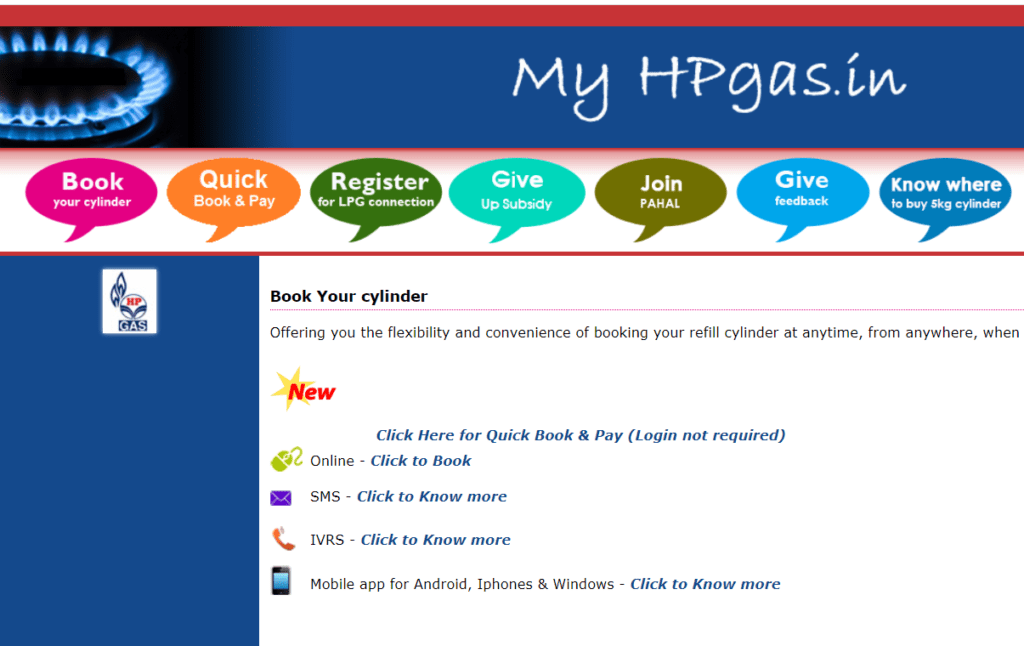
Step-by-Step Process of Booking a Gas Cylinder through the App
Booking HP gas cylinders through the Online HP Gas Booking app is a hassle-free process. Here’s a step-by-step guide to help you navigate through the app’s booking process:
- Logging in to the app: Upon opening the app, you will be prompted to log in using your registered credentials. Enter your username and password to access the app’s features.
- Selecting the desired gas cylinder: Once you are logged into HP Gas, you will see a list of available gas cylinder sizes. Choose the appropriate size based on your needs.
- Choosing the delivery date and time: Next, select your preferred delivery date and time for the HP gas cylinder refill. The HP Gas App offers a calendar view, allowing you to pick a date and time slot that suits your schedule.
- Making the payment: Proceed to the payment section, where you can select from various payment options provided by the HP Gas app. Choose the payment method that is most convenient for you and follow the prompts to securely complete the transaction.
- Confirming the booking: After making the payment, review your HP Gas booking details one last time. Before confirming the HP Gas booking, please ensure that all the entered details are accurate. Once the HP Gas booking is confirmed, you will receive a booking confirmation notification through the app, as well as via SMS or email.
Congratulations! You have successfully booked your HP Gas Cylinder Refill through the Online HP Gas Booking App. Now, let’s discuss the many benefits that come with using this HP Gas app.
Benefits of Using an Online HP Gas Booking App
Using the online HP Gas Booking App offers a multitude of advantages over traditional methods. Let’s delve into the key benefits that make these apps indispensable tools for managing your HP gas cylinder needs:
1. Convenience and Time-Saving
With the Online HP Gas Booking App, booking a gas cylinder becomes incredibly convenient and time-saving. Instead of visiting the HP Gas Agency in person or making a phone call, HP Gas users can book their HP gas cylinders with just a few taps on their smartphones. This app eliminates the need to wait in long queues or encounter busy phone lines, saving you valuable time and effort.
2. Availability of Real-Time Information
The HP Gas app provides real-time updates and notifications about the delivery status of your booked gas cylinders. Users can easily track the progress of their HP Gas booking from confirmation to dispatch and delivery. This transparency ensures that users are always aware of the estimated delivery time, allowing them to plan accordingly.
3. Secure and Hassle-Free Payments
The Online HP Gas Booking app prioritizes users’ payment information and security. These apps include strong encryption protocols and secure payment gateways to protect the financial data of HP Gas App users. By offering a variety of payment options, users can choose the method they are most comfortable with, be it through digital wallets, net banking, or cards.
4. Option to Track the Delivery Status
One of the significant benefits of using the Online HP Gas Booking App is the ability to track the delivery status of your gas cylinder. You no longer need to rely on uncertain delivery timelines or make frequent follow-up calls. The HP Gas App keeps you informed about the progress of your deliveries, providing peace of mind.
5. Seamless Customer Support
The Online HP Gas Booking app offers dedicated customer support in case you face any issues or have queries related to your gas cylinder booking. The HP Gas customer support team is well-trained to assist users with their concerns promptly and efficiently. Whether it’s resolving payment discrepancies or providing information about delivery, the support team is just a few taps away.
Using an online HP Gas booking app not only streamlines the entire process related to HP gas but also ensures a smooth and efficient experience. Now, let’s take a closer look at the safety and security measures implemented by these apps.

Safety and Security Measures of the Online HP Gas Booking App
Enhancing the security of user data and transactions remains a paramount concern for the Online HP Gas Booking App. Below, we outline key security measures and offer some additional insights for a comprehensive user experience:
Security Measures Implemented:
1. Secure Login and Authentication
The app employs secure login methods, including username/password combinations and biometric authentication (fingerprint or facial recognition). These safeguards ensure that only authorized users can access the app for gas cylinder bookings.
2. Data Encryption
To protect the sensitive information of HP Gas users, the Online HP Gas Booking App utilizes robust encryption technologies. This encryption transforms data into an unreadable format, making it challenging for unauthorized individuals to intercept or access the information.
3. Privacy Policy
The app maintains a comprehensive Privacy Policy, meticulously detailing how HP Gas App users’ personal information is collected, stored, and utilized. This policy assures users that their data is managed in full compliance with relevant data protection regulations.
Additional Tips for a Secure Experience:
By implementing these safety and security measures, the Online HP Gas Booking App underscores its commitment to safeguarding users’ data and transactions. To maximize your app experience, consider these additional tips:
- Regularly update the app to ensure you have the latest security enhancements.
- Avoid sharing your login credentials or personal information with anyone.
- Enable device lock or biometric authentication for added security.
- Use strong, unique passwords for your account.
- Review the Privacy Policy to understand how your data is handled and protected.
With these measures and tips, the Online HP Gas Booking App provides a secure and efficient platform for all your HP gas cylinder needs, offering peace of mind to its users.
Tips for a Smooth Experience with the Online HP Gas Booking App
To ensure a smooth and hassle-free experience when using the Online HP Gas Booking App, consider the following user-friendly tips:
- Keep the App Updated: Make it a habit to regularly update the app. This ensures you have access to the latest features, bug fixes, and security enhancements. App updates often come with improvements to the user interface and overall performance, enhancing your experience.
- Provide Accurate Details: When you’re registering or booking via the HP Gas app, it’s crucial to input precise and up-to-date information. This includes your contact details, address, and information about your gas agency. Having accurate details in the app helps facilitate smooth communication and ensures efficient delivery of your gas cylinder.
- Schedule Gas Cylinder Refills in Advance: To avoid any inconvenience or gas shortage, especially given varying delivery times in different areas, it’s a smart move to schedule your cylinder refills in advance. Plan your bookings according to your consumption pattern and the typical delivery time in your locality.
- Maintain a Valid Payment Method: To enjoy seamless transactions and avoid any payment-related issues during the booking process, double-check that the payment method linked to your app account is both valid and up-to-date.
By following these user-friendly tips, you can personalize your experience with the Online HP Gas Booking App and fully appreciate the convenience it brings to your gas cylinder needs. Now, let’s proceed to compare online booking apps with traditional methods of gas cylinder booking.

Comparison between Online HP Gas Booking App and Traditional Methods
Online HP gas booking apps have revolutionized the way we handle our gas cylinder requirements. Let’s compare these apps with traditional methods to better understand the advantages they offer:
1. Time and Effort Required
Traditional methods often necessitate physical visits to the gas agency or phone calls to book a gas cylinder, which can be time-consuming, particularly during peak hours or busy days. In contrast, the Online HP Gas Booking App allows users to conveniently book their HP Gas Cylinder from anywhere, saving valuable time and effort.
2. Availability of Information
Traditional methods may not consistently provide real-time information about the booking status of your HP Gas Cylinder. Users often rely on manual follow-up or estimation to gauge delivery times. On the other hand, online HP gas booking apps offer real-time updates and notifications, enabling users to accurately track their deliveries and save valuable time.
3. Payment Options and Security
Traditional methods of gas cylinder booking often involve cash payments or cheques. This can be inconvenient and may require HP GAS users to have exact changes or wait for change from the delivery person. In contrast, online HP gas booking apps offer multiple payment options, including secure digital transactions. Users can choose the method that suits them best, ensuring a secure and hassle-free payment experience.
4. Customer Support
Traditional methods may entail multiple phone calls or visits to the gas agency to resolve issues or seek assistance, which can be time-consuming and frustrating. On the other hand, online HP gas booking apps provide dedicated customer support channels, allowing users to swiftly get assistance with their concerns.
In summary, online HP gas booking apps offer enhanced convenience, real-time information, secure payments, and dedicated customer support compared to traditional methods. Making the switch to the app can simplify and streamline your gas cylinder management experience.
Conclusion
The era of online HP gas booking apps has ushered in a new level of convenience and efficiency for managing gas cylinder requirements. With just a few taps on their smartphones, consumers can effortlessly book their HP gas cylinder, track their delivery status, and enjoy a seamless and hassle-free experience.
These apps offer a user-friendly interface, secure payment options, real-time updates, and responsive customer support. By harnessing the power of technology, you can save time, eliminate uncertainties, and simplify your gas cylinder management.
How to Book Online Gas Refill Unlimited Consumer HP GAS | Apne Consumer ka Gas Booking kaise Kare HP
Read Also:
FAQs about the Online HP Gas Booking App
How do I book an HP Gas Cylinder through the app?
To book a gas cylinder through the app, simply follow these straightforward steps:
1. Download the app
2. Install the app
3. Create an account
4. Log in
5. Add your details
6. Place your order
7. Select your delivery option
8. Confirm your order
9. Make the payment (if required)
10. Receive confirmation
11. Enjoy the journey.
These simple steps make the process of booking a gas cylinder through the app quick and easy.
How do I install the HP Gas App?
To install the HP Gas app on your smartphone, follow these steps:
1. Open the app store
2. Search for the HP Gas app
3. Locate the official HP Gas app
4. Select the app
5. Check compatibility
6. Install the app
7. Grant necessary permissions
8. Wait for installation
9. Launch the app
10. Set up an account
11. Enjoy the journey.
Following these steps will guide you through the process of installing and setting up the HP Gas app on your smartphone.
How do I check my HP Gas booking status?
Many gas providers offer dedicated mobile apps that enable customers to check their booking status. To do this, follow these steps:
1. Install the app provided by your gas provider on your smartphone.
2. Log in to your account within the app using your registered credentials.
3. Navigate to the relevant section or feature that allows you to view your booking status.
By following these steps, you can conveniently access and monitor your gas booking status through your gas provider’s mobile app.
What is the number for the HP Gas booking?
The common number for HP gas booking is 92222 01122. However, it’s important to note that the numbers for gas booking may vary depending on your location and the specific gas provider you are referring to. To obtain the correct numbers for booking gas, please contact your local gas company or check their official website for the most up-to-date and accurate information.