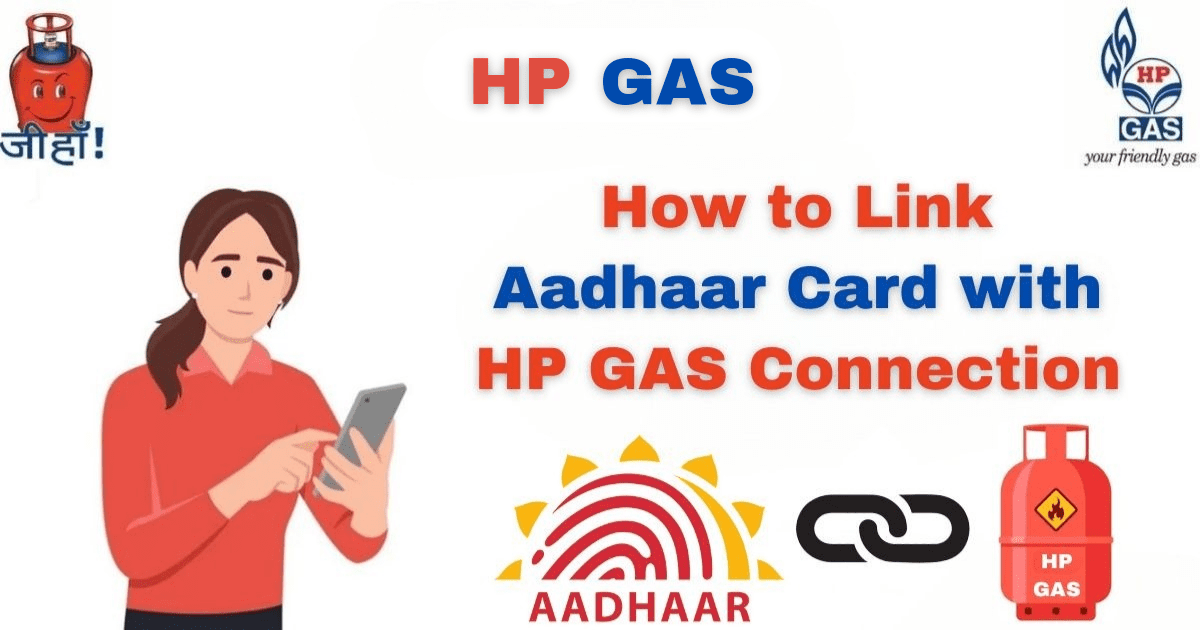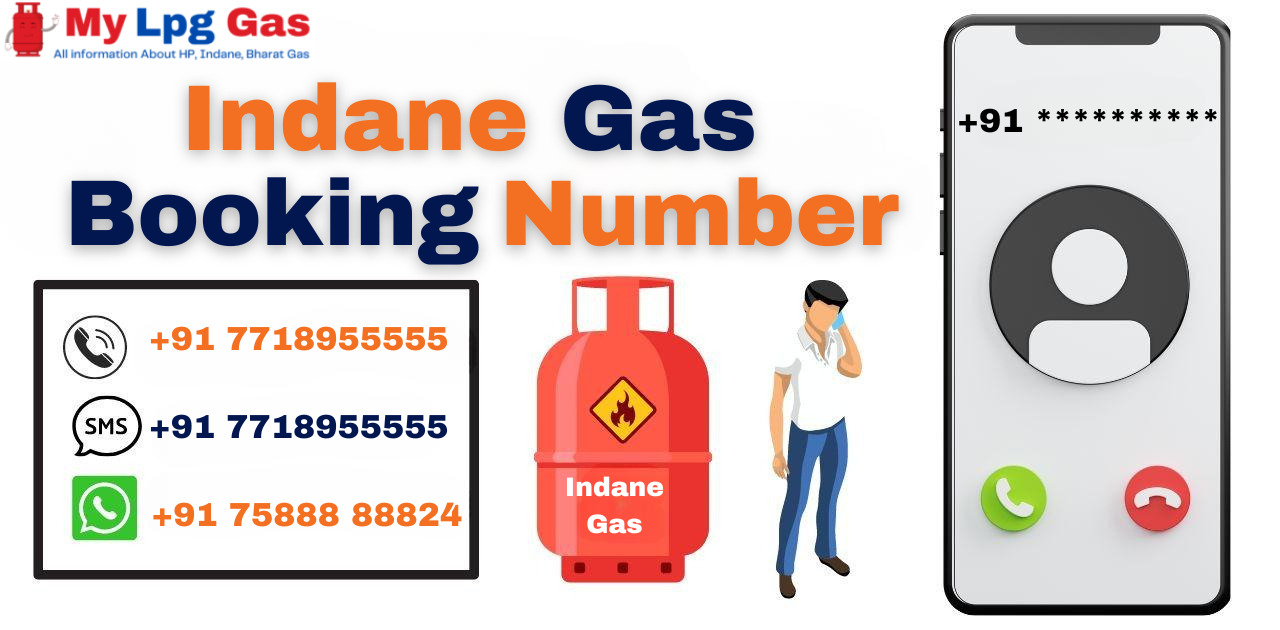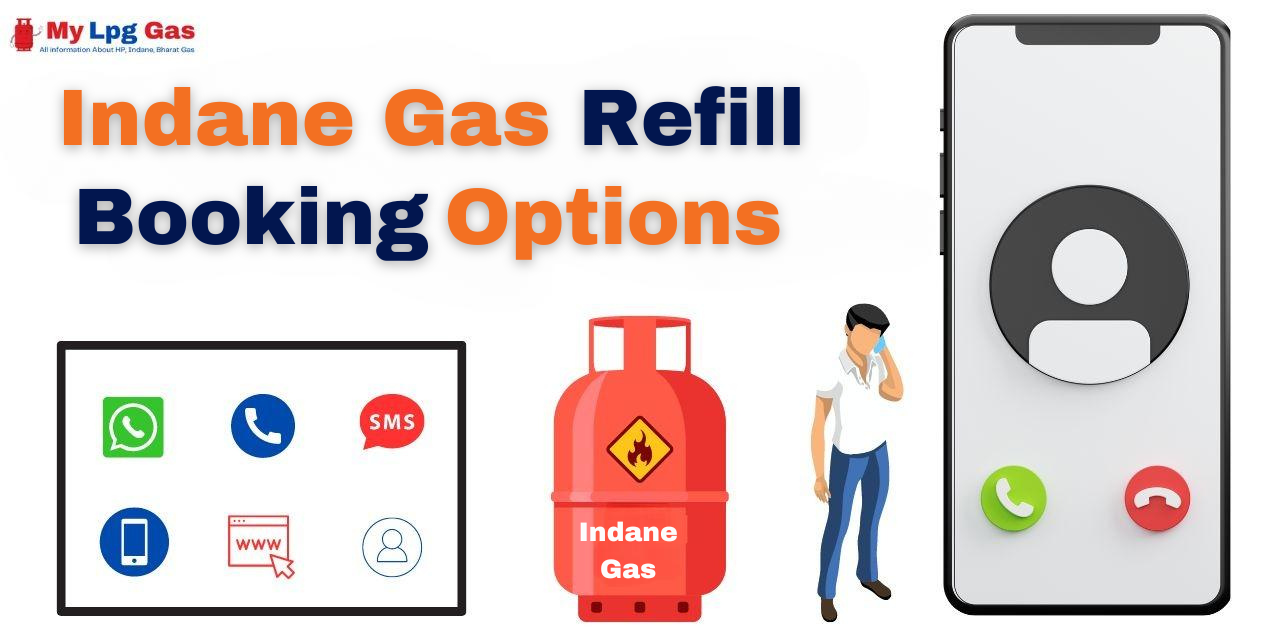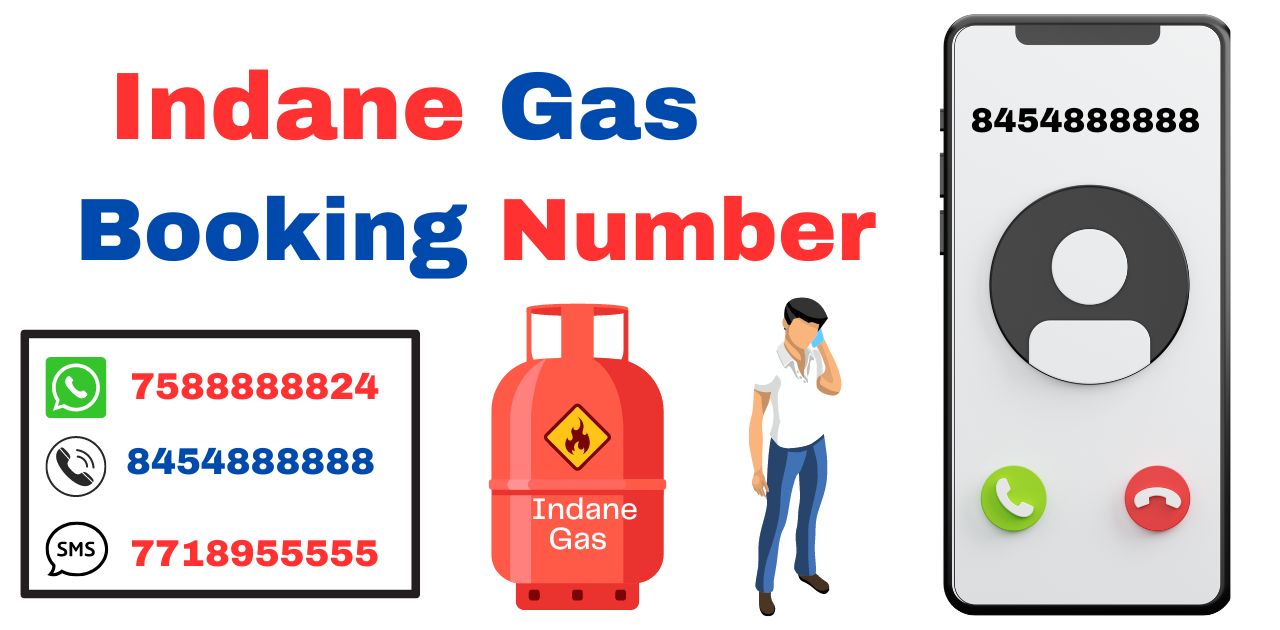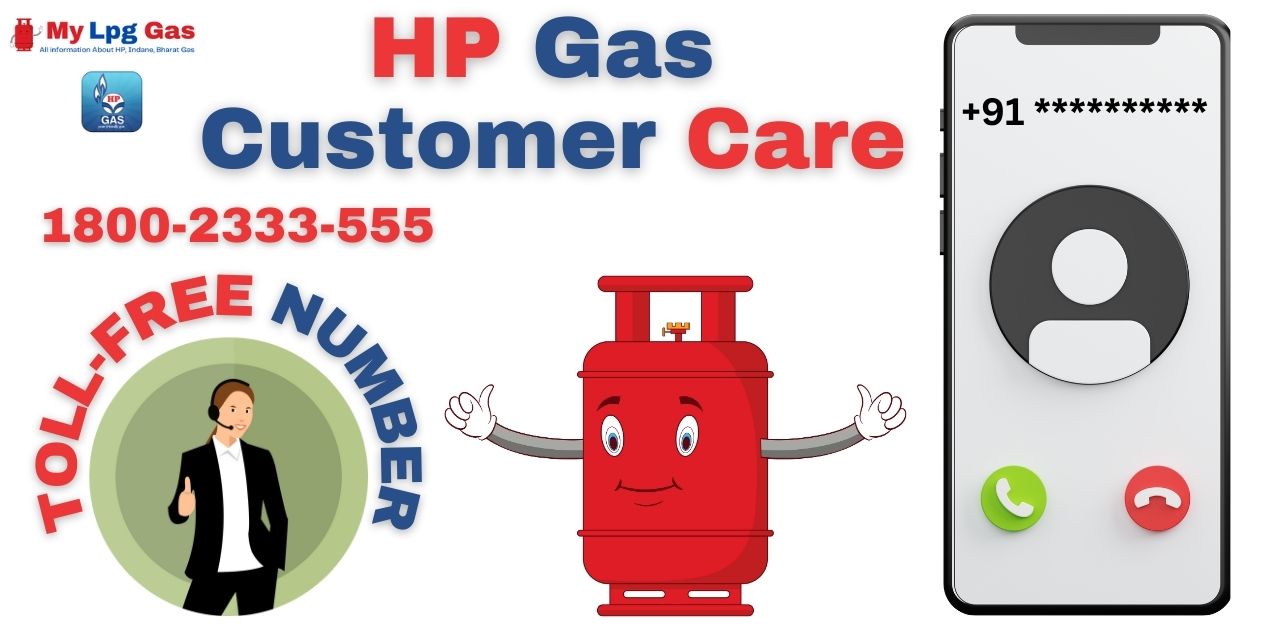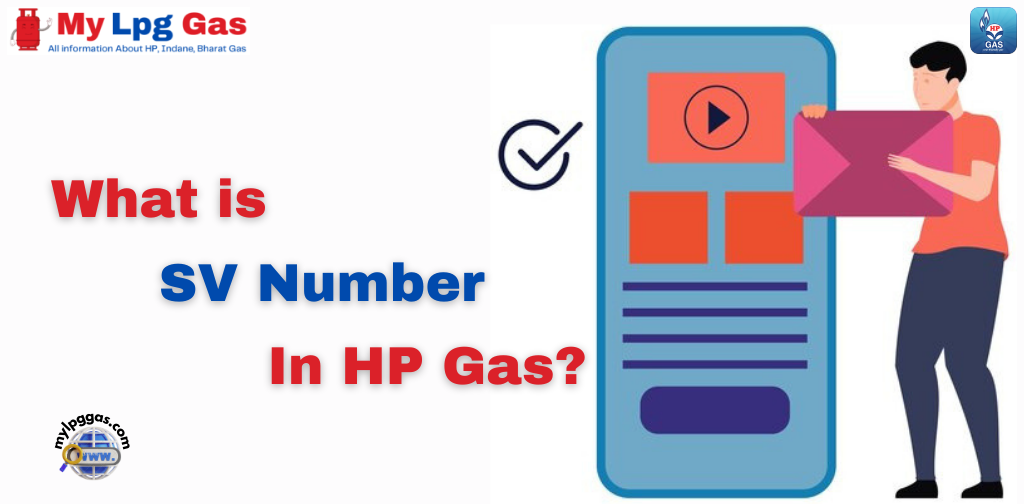Hello, Dear Friends! I hope you are doing well. Today, we will discuss how to link Aadhaar card with HP Gas connection, an important requirement mandated by the government to ensure transparency and the effective delivery of LPG subsidies.
There are several convenient methods available to complete this process to accommodate different preferences and needs.
One of the most accessible options is the Interactive Voice Response System (IVRS). To link your Aadhaar card using this method, you can call the specified IVRS number provided by HP Gas. Follow the prompts and provide the necessary information to complete the linking process.
Another convenient way is through SMS. You can send an SMS from your registered mobile number to the specified HP Gas Aadhaar linking number. Make sure to follow the format and include the required details as per the instructions given in the SMS.
For those who prefer an online method, HP Gas offers an online portal where you can link your Aadhaar card with your gas connection. Visit the official HP Gas website and log in to your account to begin the linking process. Follow the on-screen instructions, enter your Aadhaar details, and submit the required documents.
If you prefer an offline method, you can also visit the nearest HP Gas distributor or service center. Carry a copy of your Aadhaar card and gas connection documents. The staff will assist you in completing the Aadhaar linking process.
It is important to ensure that all your Aadhaar details are accurate and up-to-date during this process. Any discrepancy may cause problems with your LPG subsidy. Therefore, double-check the given information before submitting.
Stay informed about the latest updates on HP Gas Aadhaar linking by regularly checking the official HP Gas website or contacting their customer care. The process may vary slightly depending on your city or state, so it’s important to stay up to date with the specific requirements for your area.
Types of Methods to Link Aadhaar Card with HP Gas Connection
There are several methods available to link your Aadhar card with your HP gas connection. In this guide, we will focus on the simplest and quickest way to accomplish this task. let’s get started.
- Link Aadhaar Card with HP Gas Connection through Online
- Link Aadhaar Card with HP Gas Connection through Offline
- Link Aadhaar Card with HP Gas Connection through IVRS
- Link Aadhaar Card with HP Gas Connection via SMS
- Link Aadhaar Card with HP Gas Connection through Post
- Link Aadhaar Card with HP Gas Connection via Call Centre
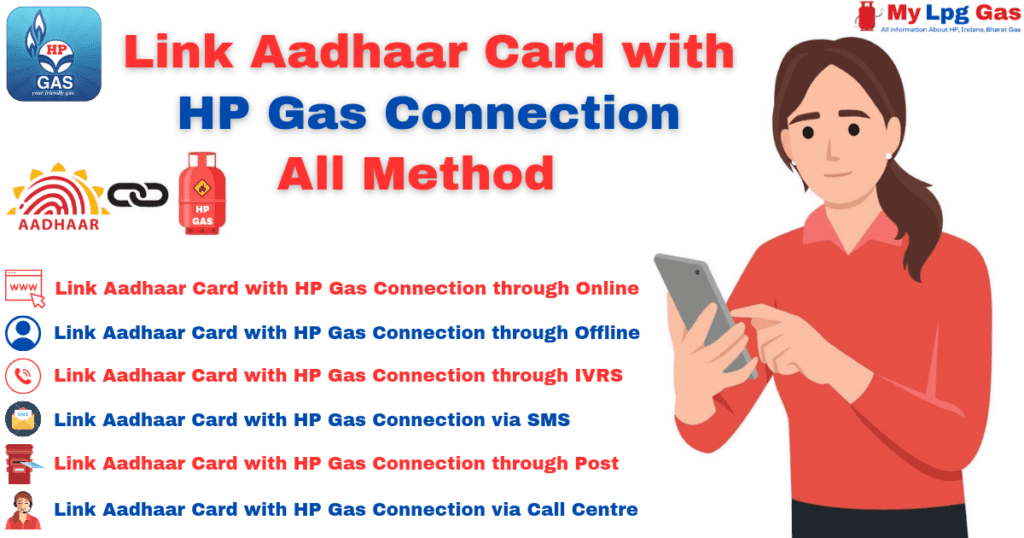
Link Aadhaar Card with HP Gas Connection through Online
To link your Aadhar card to your HP gas connection through the Online Method, follow the steps given below:
- Visit UIDAI Aadhaar Seeding Portal: https://myaadhaar.uidai.gov.in/
- Fill the Aadhaar Seeding Application online by providing your address and location details.
- Select the type of benefit you want, which in this case is “LPG”. Select “HPCL” (Hindustan Petroleum Corporation Limited) as the plan to link your Aadhar card to your HP gas connection.
- After choosing your benefit type, select your HP Gas distributor name and enter your consumer number for your HP Gas connection.
- Enter your personal information including your mobile number, email address, and Aadhaar number to complete the seeding application.
- Double-check the details entered by you and click on the “Submit” button to send your Aadhaar seeding form to link your HP Gas connection.
- After submitting the seeding application online, you will receive a One-Time Password (OTP) on your mobile number or email address mentioned in the online application.
- Enter the OTP along with the displayed security text, and click “Submit” to complete the process.
- Once your application is successfully submitted, the officials will verify your request.
- After verification, you will receive a notification on your registered email address or mobile number confirming the linking of your Aadhaar number to your HP Gas connection.
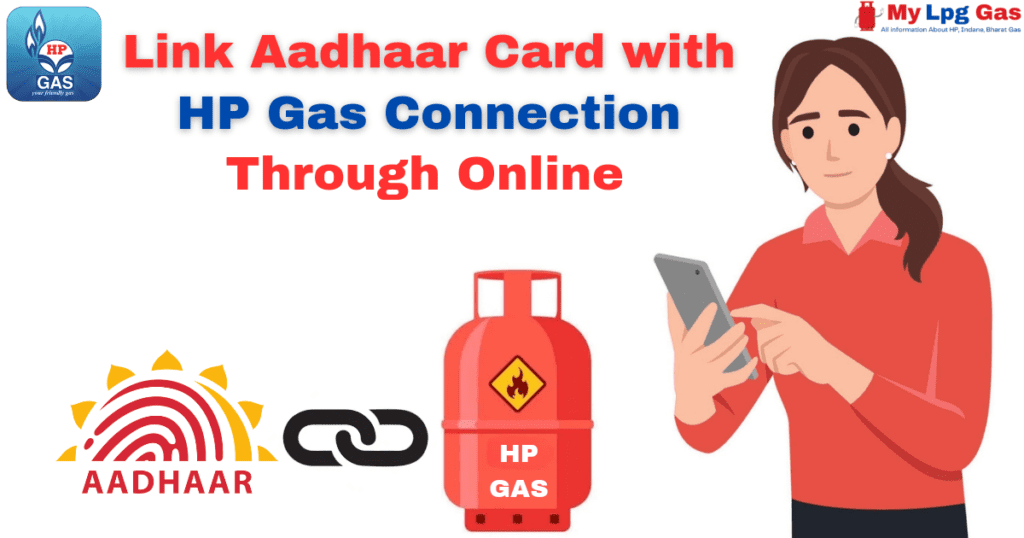
Link Aadhaar Card with HP Gas Connection through Offline
To link your Aadhar card to your HP gas connection through the Offline Method, follow the steps given below:
- Start by downloading the subsidy registration form from the official website of HPCL or visit your nearest HPCL distributor office to pick up a copy of the form.
- Fill out the form thoroughly ensuring that you provide accurate personal details including your Aadhaar number and LPG booking ID.
- Before submitting the form, carefully review all the information you provided for accuracy and completeness.
- Take the duly filled form to your nearest HPCL distributor office.
- Remember to include a self-attested copy of your Aadhar Card with the form for verification purposes.
- Hand over the completed form along with a copy of the Aadhar Card to the HPCL Distributor Office staff.
- HPCL Distributor Office will verify the details given in your application form. Once they confirm the accuracy, they will proceed with the linking process on their end.
- Expect to receive confirmation of successfully linking your subsidy to your LPG connection once the process is complete.
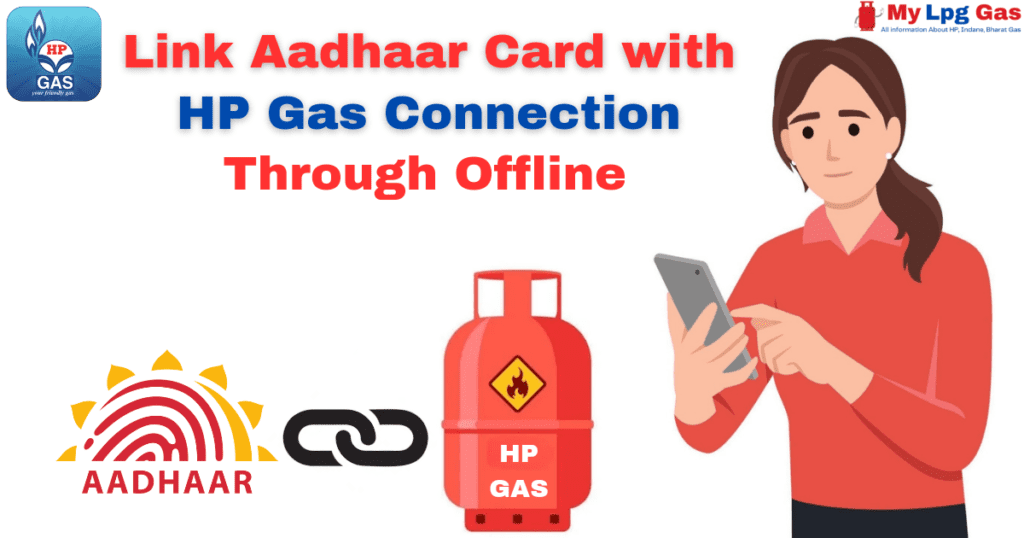
Link Aadhaar Card with HP Gas Connection through IVRS
To link your Aadhar card to your HP gas connection through the IVRS method, follow these steps:
- Open your web browser and visit the official website of Hindustan Petroleum Corporation Limited (HPCL). You can do this by typing “HPCL Official Website” in the search engine and clicking on the official link.
- On the HPCL website, look for the option that allows you to select your state. This is important because you need to find the correct phone number for your state’s IVRS service.
- Once you select your state, the website will provide you the phone number to call for IVRS service related to Aadhaar linking for HP gas connection. Note down this phone number.
- Use your phone to dial the IVRS number you got in the previous step. This is usually a toll-free number.
- When you call the IVRS number, you will be guided through a series of automated instructions. Listen carefully and follow the instructions related to linking your Aadhar card to your HP gas connection.
- During an IVRS call, you will be asked to enter your 12-digit Aadhaar number using the phone’s keypad. Make sure you have entered the correct Aadhaar number.
- After entering your Aadhaar number, the IVRS system will ask you to confirm the submission. Press the appropriate button or follow the voice prompt to confirm.
- Once you complete the IVRS process and confirm your Aadhaar number, you will probably receive a confirmation message or notification. This may take some time, so be patient.
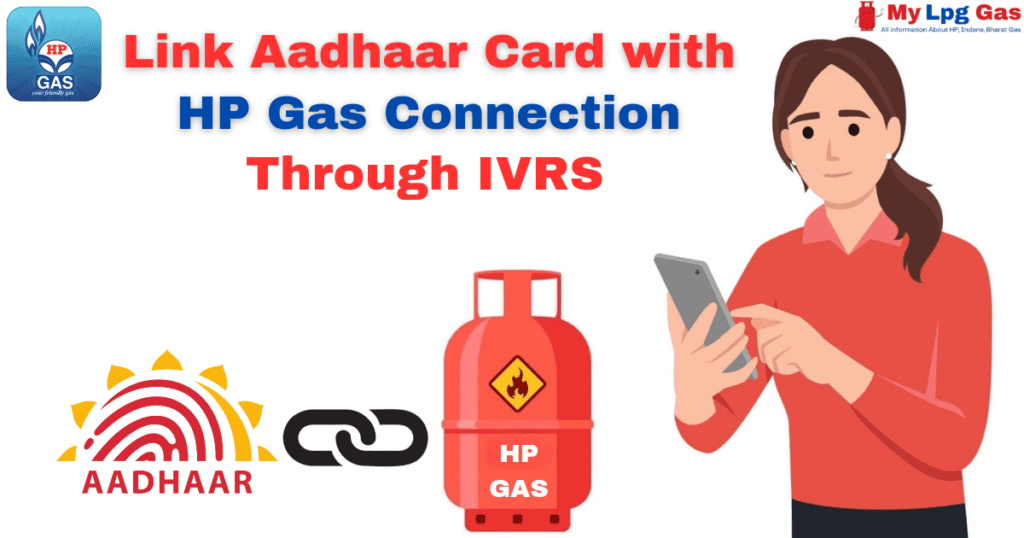
Link Aadhaar Card with HP Gas Connection via SMS
If you do not have access to a stable internet connection, you can complete the Aadhaar card linking process with HPCL through SMS. To do this, follow these steps:
- Visit the official HPCL website to find the contact numbers for your state.
- Find the relevant contact numbers for your state and mobile service provider.
- Write an SMS in this format:
UID <Your Aadhaar card number>
- For example, if your Aadhaar number is 987654321098, your SMS should look like this:
UID 987654321098
- Send this SMS to the designated mobile service provider of your state.
- Wait for the confirmation SMS. You will receive a verification message once your Aadhaar and HPCL accounts are successfully linked.

Link Aadhaar Card with HP Gas Connection through Post
To link your HP Gas connection by post to Aadhaar using the HP Gas website, please follow these steps:
- Visit the official HP Gas website https://www.hpgas.com/
- If you have an existing account on the HP Gas Portal, log in using your credentials. If you do not have an account, you may need to register by providing your consumer number and other required details.
- Once logged in, look for the option or section related to “Aadhaar Linking” or “Aadhaar Seeding”. This section is where you can start the process.
- Download the Aadhaar Linking Form from the HP Gas website. Make sure you have downloaded the latest version of the form.
- Fill out the form carefully with all the required details. This usually includes your name, Aadhaar number, HP Gas consumer number, and contact information. Verify the accuracy of information.
- Check if any supporting documents like a copy of your Aadhar card are required. Make sure you include all the required documents with the form.
- Double-check all the information in the form for accuracy and completeness to avoid delays in the process.
- Place the completed Aadhaar linking form and any supporting documents in an envelope. Seal the envelope securely to prevent any documents from getting lost during transportation.
- Write the address given on the form where you have to send your documents. This address will probably be the HP Gas regional office or central office.
- Take the sealed envelope to your nearest post office or courier service. Pay the postage fee and send it to the specified address. Get a tracking number or receipt for your records.
- After sending the documents, wait for HP Gas to process your request. They will verify the information and link your Aadhaar number to your gas connection.
- Keep an eye on your registered mobile number or email for updates or confirmation of Aadhaar linkage. The process may take some time to complete.
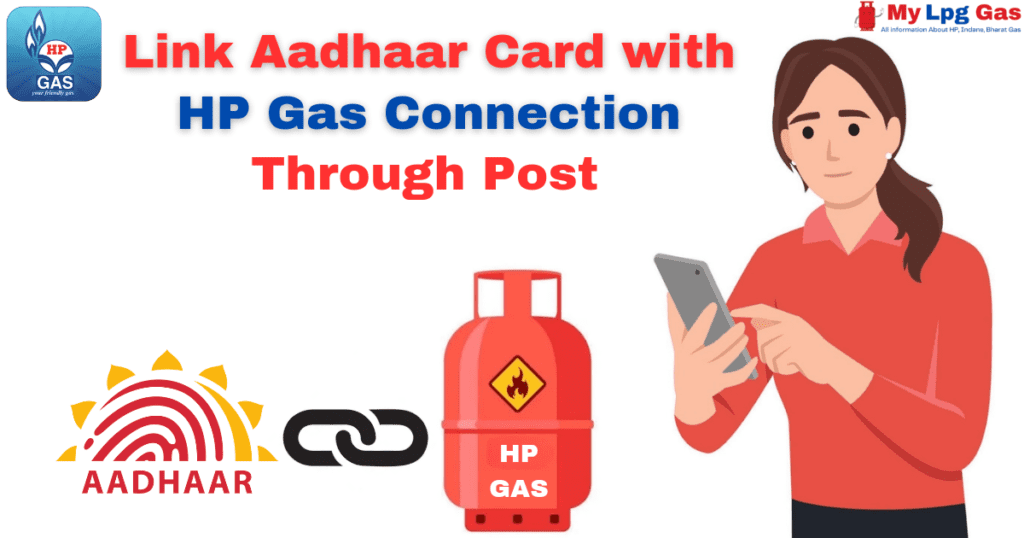
Link Aadhaar Card with HP Gas Connection via Call Centre
To link your Aadhar card to your HP gas connection through the call centre, follow these steps in detail:
- Call 18000-2333-555 from your registered mobile number. Make sure this is the same number you provided to your gas distributor.
- Once you’re connected, you’ll hear automated voice instructions. These hints will guide you through the process. Be patient and considerate when listening to options.
- Follow the instructions to select the option related to linking your Aadhar card to your HP Gas connection. This option is usually listed in the IVR menu.
- When prompted, enter your 12-digit Aadhaar number using your phone’s keypad. Make sure to enter it correctly to avoid any issues.
- The system will ask you to confirm your Aadhaar details like your name and date of birth. Verify that the information is accurate.
- Depending on the call center’s process, you may need to provide additional information or follow specific instructions. Pay close attention and respond accordingly.
- After completing the process, you should receive a confirmation message or notification that your Aadhaar card has been successfully linked to your HP Gas connection. Be sure to keep a record of this confirmation.
Note:
It is important to have all your relevant documents, such as your Aadhaar card and HP Gas consumer details, ready before the call to streamline the process. Additionally, ensure that your mobile number is registered with both your Aadhar card and HP Gas connection, as this is important for successful linkage.
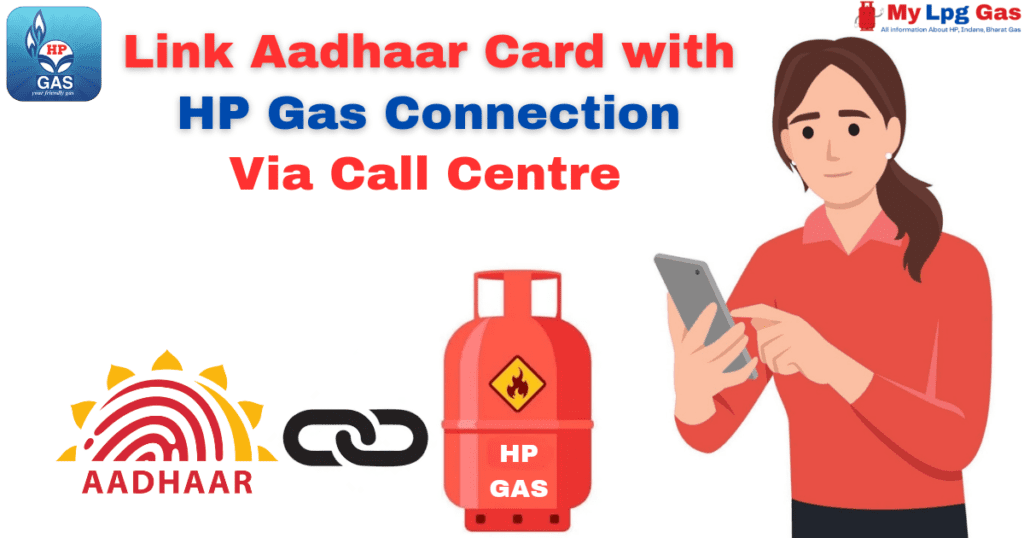
Read Also:
FAQs about Link Aadhaar Card with HP Gas Connection
How to Link Aadhaar Card with HP Gas Connection Through Online Method?
Here are the steps to link your Aadhar card with your HP gas connection through an online method:
1. Visit the official HP Gas website or UIDAI website.
2. Find the option “Aadhaar Linking” or “Aadhaar Seeding”.
3. Enter your HP Gas consumer number and registered mobile number.
4. Receive and enter the OTP sent to your registered mobile number.
5. Enter your Aadhaar number.
6. Verify the details, and upon successful match, your Aadhaar will be linked.
7. You will receive a confirmation message.
8. Check the linking status on the HP Gas portal.
How to Link Aadhaar Card with HP Gas Connection Through Offline Method?
Here are the steps to link your Aadhar card with an HP gas connection through an offline method:
1. Visit your nearest HP Gas Distributor office or Aadhaar Enrollment Centre.
2. Bring a self-attested copy of your Aadhar Card, your original Aadhar Card, and your HP Gas Consumer Number.
3. Request assistance from staff for Aadhaar linking.
4. Complete all required forms and verifications.
5. Receive acknowledgment slip.
6. Wait for your Aadhaar card to be linked to your HP Gas connection.
7. Check the linking status on the official HP Gas website.
Why do I need to link my Aadhaar card with my HP gas connection?
As per government rules it is mandatory to link your Aadhar card with your HP gas connection. This helps in ensuring efficient delivery of subsidy and prevents misuse of LPG cylinders.
How can I link my Aadhaar card with my HP gas connection?
You can link your Aadhar card to your HP gas connection by visiting the nearest HP Gas distributor’s office, filling out the Aadhar linking form, and submitting a copy of your Aadhar card. You can also link it online through HP Gas Portal.
What happens if my Aadhaar card details do not match my HP gas records?
If there is any discrepancy between your Aadhar card details and your HP Gas records, you may face problems during the linking process. It is essential to update your Aadhar card with the correct information and contact your HP Gas distributor to correct any discrepancy in your gas connection records.
Can I link my Aadhaar card with my HP gas connection if I am an NRI (Non-Resident Indian)?
Yes, if NRIs have an Aadhar card then they can link their Aadhar card to their HP gas connection. However, NRIs are required to follow specific guidelines and procedures provided by HP Gas and the Government.
What should I do if I’ve lost my Aadhaar card, and I need to link it with my HP gas connection?
If you have lost your Aadhaar card, you can download e-Aadhaar from the official UIDAI website using your Aadhaar number or enrollment ID. This is a valid option to link e-Aadhaar to your HP gas connection.
Are there any charges for linking my Aadhaar card with my HP gas connection?
Usually, there is no charge for linking your Aadhar card with your HP gas connection. It is a free service provided by the government to streamline subsidy distribution and ensure transparency.
What should I do if I’ve recently changed my residential address on my Aadhaar card?
If you have changed your residential address on your Aadhaar card, you should update the address details with your HP Gas distributor to ensure that your connection record is accurate. Follow the procedure to update Aadhaar details provided by HP Gas.
What happens if I don’t link my Aadhaar card with my HP gas connection?
If your Aadhaar card is not linked to your HP gas connection, the LPG subsidy may be stopped. You may also face difficulties in booking and receiving LPG cylinders.
What documents do I need to link my Aadhaar card to my HP gas connection?
To link your Aadhar card to your HP gas connection, you will need your Aadhar card, a copy of the first page of your blue card/DGCC, proof of address, and the latest delivery receipt.
How can I check the subsidy amount for my HP gas connection?
You can check your HP gas subsidy amount by visiting http://mylpg.in/index.aspx. Enter your 17-digit LPG ID and click on “Submit”. To view your subsidy amount you will need to provide your bank account and Aadhaar number details.
Can I link my Aadhaar card to my HP gas connection via text message?
Yes, you can link your Aadhar card to your HP gas connection by sending a text message.
Is there a customer care number to link my Aadhaar card to HP gas?
Yes, the Government of India has set up a dedicated helpline to link the Aadhaar card with HP Gas. For assistance, you can call the toll-free number 18002333555.
What is the official website for linking my Aadhaar card to HP gas?
To link your Aadhar card to your HP gas connection, please visit the official UIDAI website.