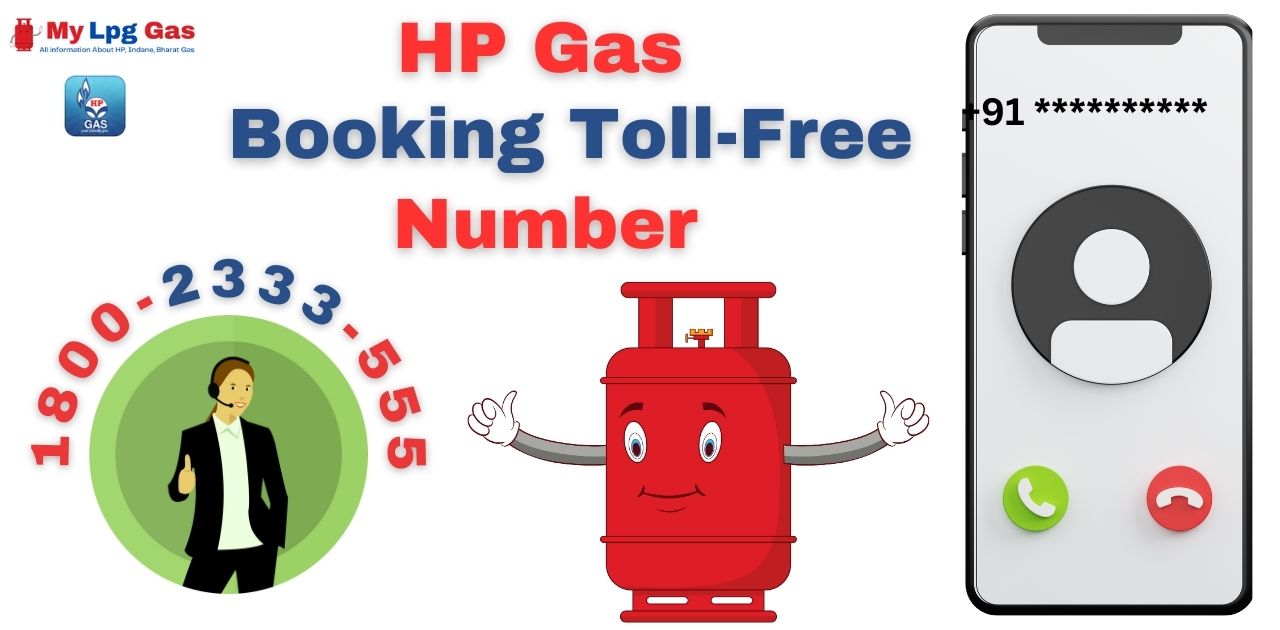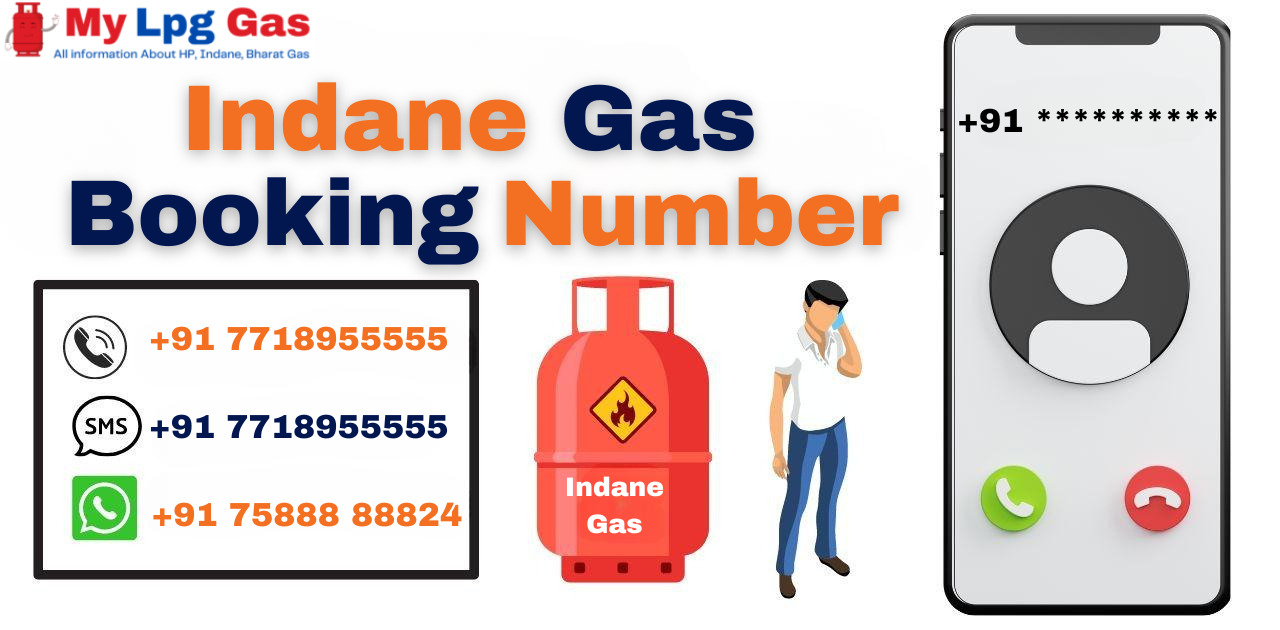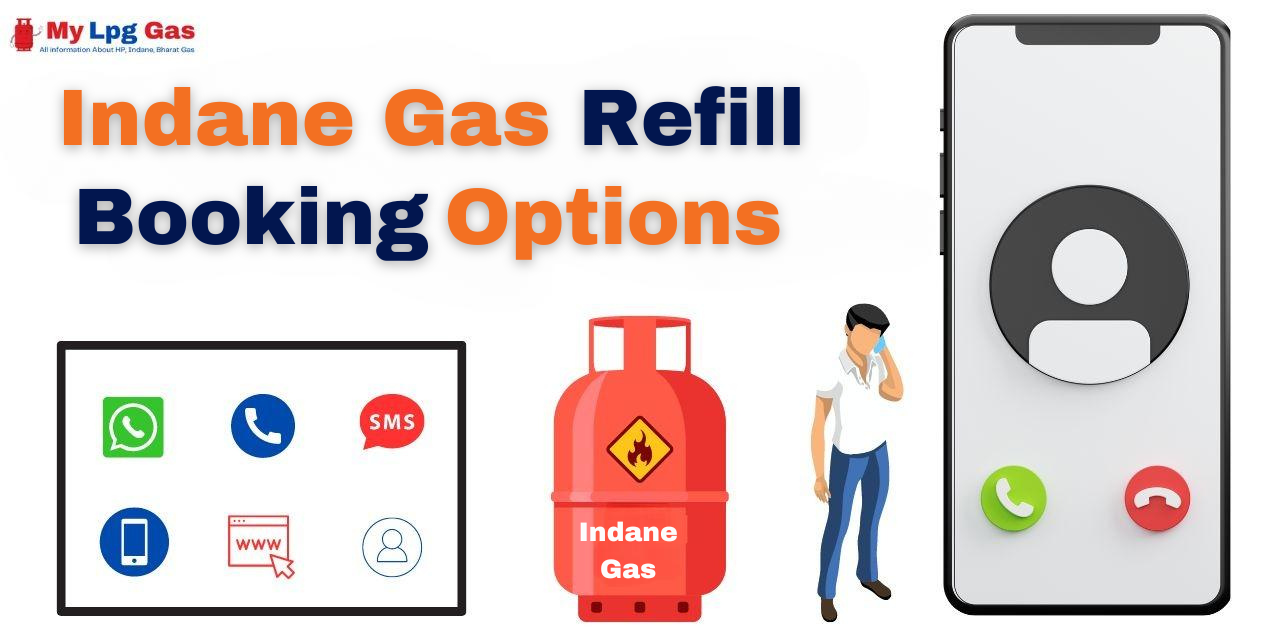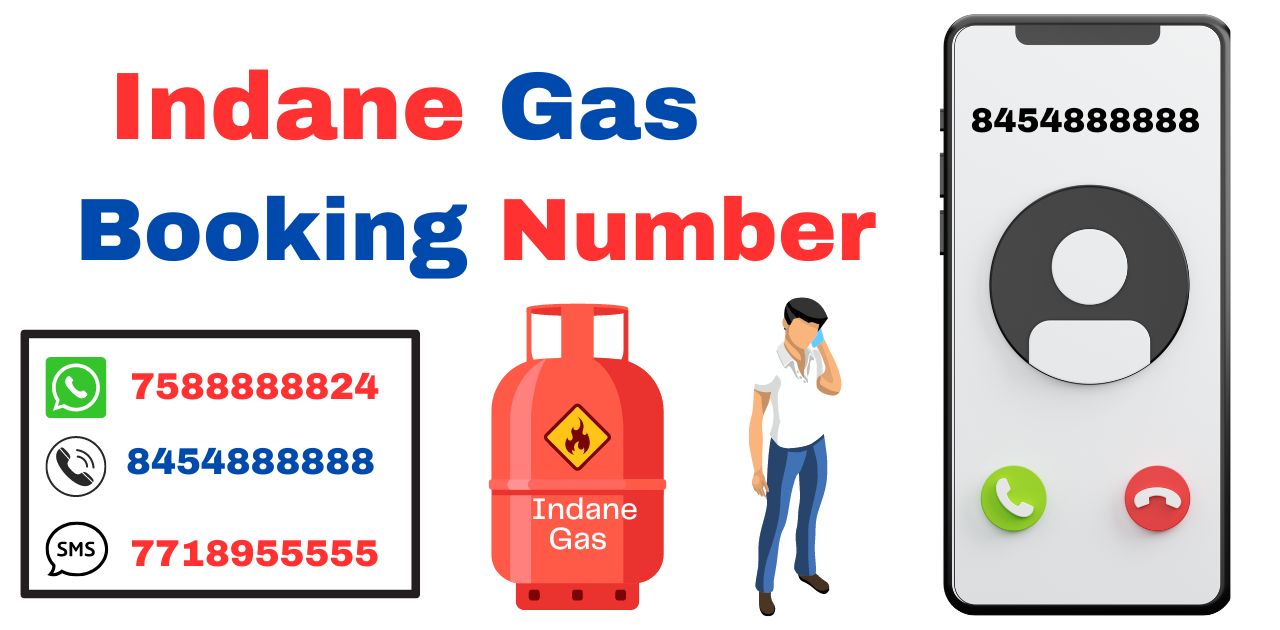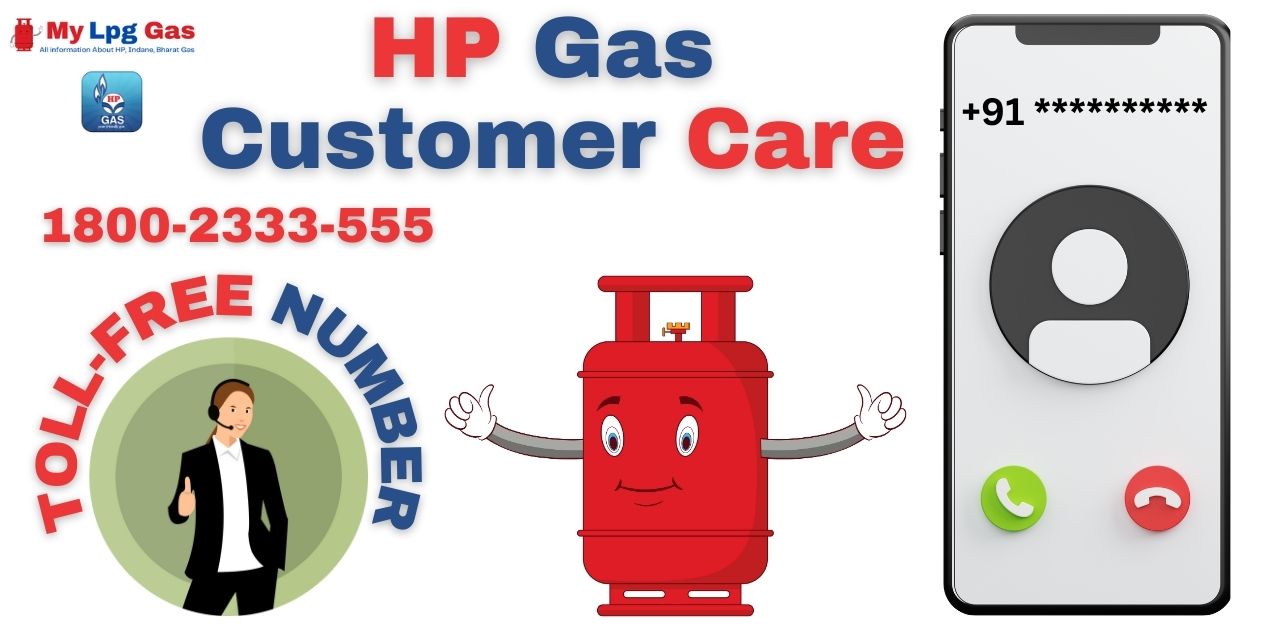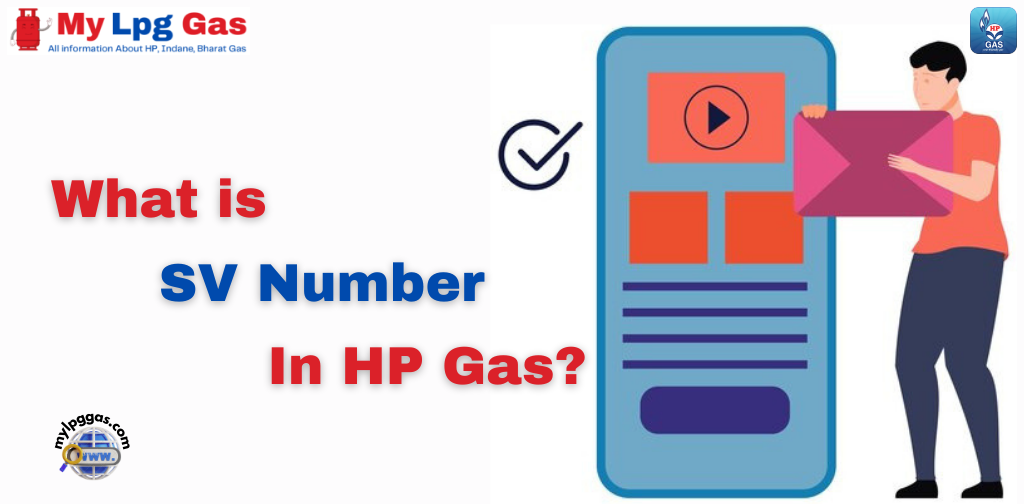Hello, Dear Friend! I hope you are doing well. Today, I’d like to introduce you to a convenient way to access HP Gas services in India – the HP Gas booking toll-free number: 1800-2333-555.
This toll-free number serves as your gateway to a range of valuable HP Gas services. Whether you need to book your HP gas cylinder, check the status of your booking, or address any concerns by registering complaints, this number is your one-stop solution.
When you dial this HP Gas toll-free number, you’ll be connected to an efficient automated voice response system. This system is thoughtfully designed to assist you through the HP Gas booking process, making it quick and hassle-free.
To ensure a seamless HP Gas booking experience, make sure you have your HP Gas consumer number and registered mobile number ready. These details will help expedite your booking and ensure that your cylinder reaches you without any delays.
It’s important to note that, in addition to the central toll-free number, there is a separate HP Gas booking number for each state. If you prefer to make your booking directly from your registered mobile number, you can easily access the specific number provided for your state.
With this easy and accessible service, you can enjoy the convenience of HP Gas to meet your cooking and heating needs. Don’t hesitate to reach out if you have any questions or need assistance – HP Gas is here to make your experience as smooth as possible.
HP Gas Booking Number According to Your State
Below, you’ll find the HP gas booking numbers according to your respective state. Please keep in mind that while using these numbers may incur call charges, they provide a convenient way to book HP gas with ease.
By calling your state’s specific HP Gas booking number, you can quickly initiate the booking process, ensuring a hassle-free experience. While you may be charged for the call, the convenience of securing your HP gas cylinder makes it a worthwhile endeavor. This straightforward approach provides an easy and efficient way to book your HP gas cylinder, helping you avoid any unnecessary delays in securing your cooking gas supply.
| Sr. No. | State | Booking Number |
| 01. | Assam | +91 90850 23456 |
| 02. | Andhra Pradesh | +91 96660 23456 |
| 03. | Arunachal Pradesh | +91 94020 23456 |
| 04. | Bihar | +91 94707 23456 |
| 05. | Chhattisgarh | +91 96690 23456 |
| 06. | Delhi & NCR | +91 99909 23456 |
| 07. | Gujarat | +91 98244 23456 |
| 08. | Goa | +91 94220 23456 |
| 09. | Himachal Pradesh | +91 98820 23456 |
| 10. | Haryana | +91 98129 23456 |
| 11. | Jammu & Kashmir | +91 90860 23456 |
| 12. | Jharkhand | +91 89875 23456 |
| 13. | Kerala | +91 99610 23456 |
| 14. | Karnataka | +91 99640 23456 |
| 15. | Maharashtra | +91 88888 23456 |
| 16. | Madhya Pradesh | +91 96690 23456 |
| 17. | Manipur | +91 94020 23456 |
| 18. | Meghalaya | +91 90890 23456 |
| 19. | Mizoram | +91 98630 23456 |
| 20. | Nagaland | +91 94020 23456 |
| 21. | Odisha | +91 90909 23456 |
| 22. | Punjab | +91 98556 23456 |
| 23. | Puducherry | +91 90922 23456 |
| 24. | Rajasthan | +91 78910 23456 |
| 25. | Tamil Nadu | +91 90922 23456 |
| 26. | Telangana | +91 96660 23456 |
| 27. | Tripura | +91 94020 23456 |
| 28. | Uttar Pradesh (W) | +91 81919 23456 |
| 29. | Uttar Pradesh | +91 98896 23456 |
| 30. | Uttarakhand | +91 98820 23456 |
| 31. | West Bengal | +91 90888 23456 |
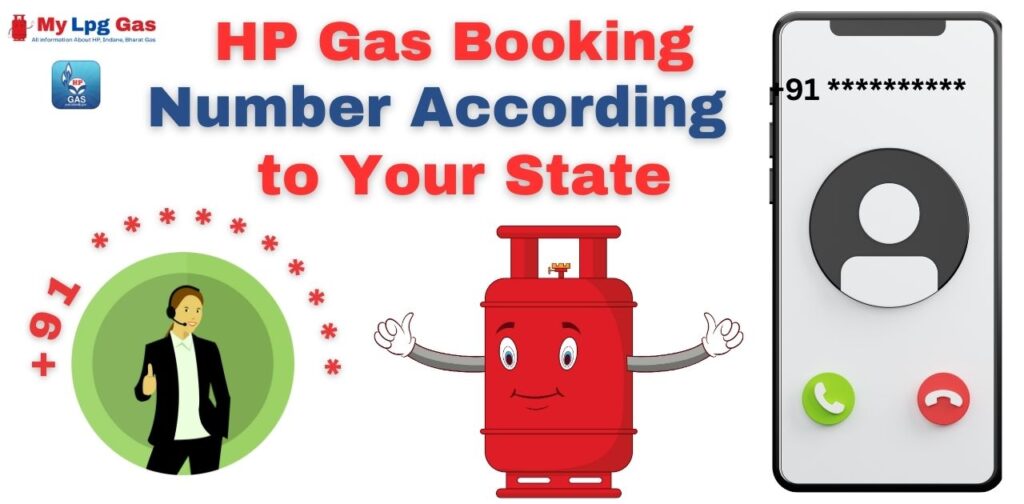
How to Book HP Gas Cylinder by Toll-Free Number
If you wish to make a convenient booking for an HP gas cylinder using a toll-free number, you can easily follow the steps below:
- Begin by dialing the toll-free HP gas booking number, which is 1800-2333-555.
- Once your call is connected to HP Gas customer care, be sure to attentively listen to the instructions provided, and select your preferred language for clear communication.
- Now, simply follow the instructions given by the automated system and select the option to initiate the booking process for a new HP gas cylinder.
- As you progress through the process, you’ll be prompted to enter either your registered mobile number or your unique HP Gas consumer number.
- Carefully enter the required details and verify them as instructed before proceeding further.
- After you’ve confirmed all the necessary details, an HP Gas customer care executive will provide you with a booking reference number, confirming your booking.
- With your booking successfully completed, you can anticipate the delivery of your HP Gas Cylinder within a few days from the date of your booking. This user-friendly process ensures a smooth experience in securing your cooking gas supply, all with the convenience of a toll-free call.
How to Book an HP Gas Cylinder According to Your State Booking Number
You can easily book an HP gas cylinder in your state by following these steps:
- Start by dialing the HP Gas booking number designated for your state or region.
- Once your call is connected, pay attention to the IVR (Interactive Voice Response) prompts and select the option to book a refill. Follow the instructions to proceed.
- You will be prompted to input your Customer ID.
- After providing the necessary details, the IVR system will confirm your HP Gas booking and furnish you with a unique booking reference number for your convenience.
- Now, you can sit back and relax, knowing that your HP gas cylinder will be swiftly delivered to your registered address within just a few days. This streamlined process ensures you have a hassle-free experience in securing your cooking gas supply.
Read Also:
FAQs about HP Gas Booking Toll-Free Number
What is the latest HP gas booking number?
The HP Gas booking number may vary depending on your location or state. Therefore, I recommend visiting the official website of HP Gas. This will ensure that you have the most accurate and up-to-date information for booking a gas cylinder in your specific area.
How do I check my gas booking status?
If you want to check the status of your HP Gas booking, open the HP Gas mobile app and log in with your registered mobile number. Then, navigate to the ‘Booking History’ section and select the booking for which you want to check the status. The current status of your HP Gas cylinder booking will be displayed on the screen.
How do I transfer my HP gas connection?
If you wish to transfer your HP Gas connection to a new address, you can follow these steps:
1. Begin by visiting the official website of HP Gas and download the ‘Transfer of Domestic Gas Connection (to another city)‘ form.
2. Complete the form with the necessary details, including your current address, the address to which you want to transfer the connection, and your HP Gas consumer number.
3. Remember to attach copies of your KYC documents, such as your Aadhaar card, PAN card, or any government-issued ID, along with the form.
4. Once you have all the required documents ready, submit the form and KYC documents to your nearest HP Gas distributor.
5. After the submitted documents and details are verified, your HP Gas connection will be successfully transferred to the new address. Please be prepared to pay any applicable transfer fees.
6. The transfer process for your HP Gas connection may take a few days to complete. Therefore, it is advisable to submit the transfer request well in advance of your actual move.”
How do I change the language on the HP Gas booking platform?
There are two popular methods for changing the language on HP Gas booking:
Option 1: You can change the language by calling the HP Gas customer care number and following the prompts to select your preferred language. The customer care number for HP Gas is 1800-2333-555.
Option 2:
1. Visit the official HP Gas website.
2. Click on the “Customer Area” option on the top menu bar and select your state and district.
3. Navigate to the “Book Cylinder” option on the top menu bar and choose your preferred language from the drop-down menu.
4. Log in to your HP Gas account using your user number or registered mobile number.
5. Once you are logged into your HP Gas account, you can select your preferred language from the language settings on the website.
What is the HP Gas booking toll-free number for my state?
The toll-free number may vary by state. To find the correct number for your location, you can either visit the official HP Gas website or check the HP Gas Booking Number section for the specific toll-free number in your state.
Yes, it is safe to share information required for booking, but ensure you are calling the official HP Gas number.
What do I do if the toll-free number is not working or I can’t get through?
Ensure you are dialing the correct number, check your network signal, and try calling during non-peak hours.
What happens if I make a mistake while providing details during the call?
You can usually correct mistakes during the call by following the IVR instructions. If necessary, contact customer service for further assistance.
Is it possible to book an HP Gas cylinder on public holidays or weekends using the toll-free number?
Yes, you can often book on holidays and weekends, as some customer care lines operate 24/7. Confirm with your specific distributor for their working hours.