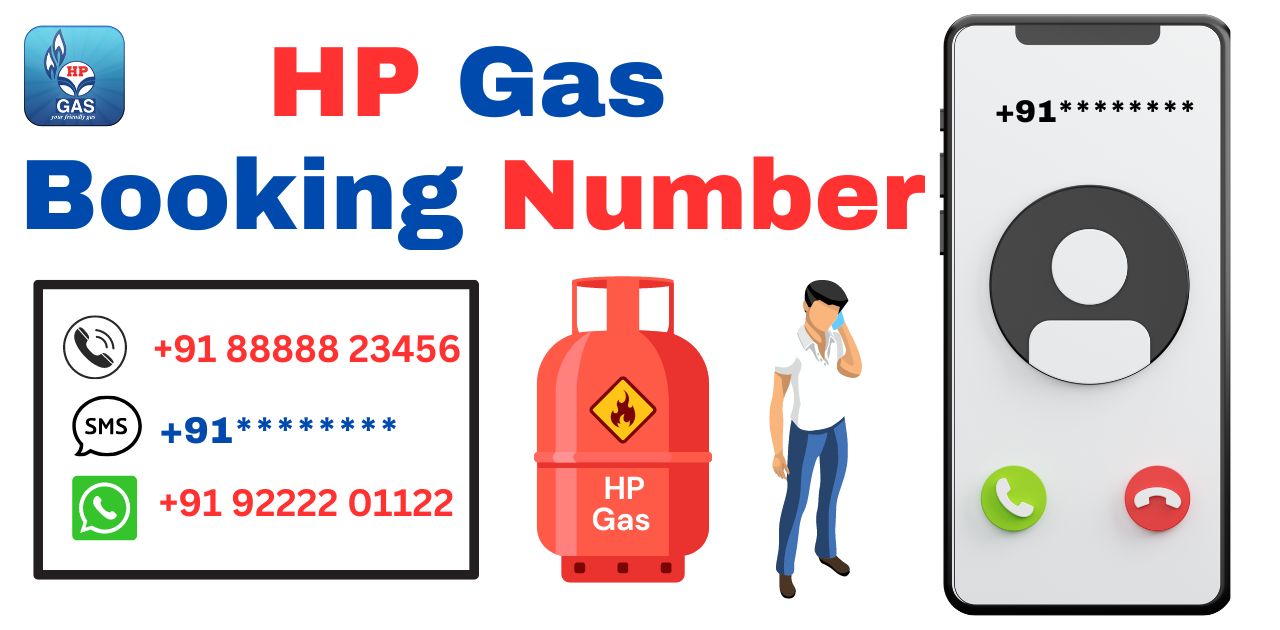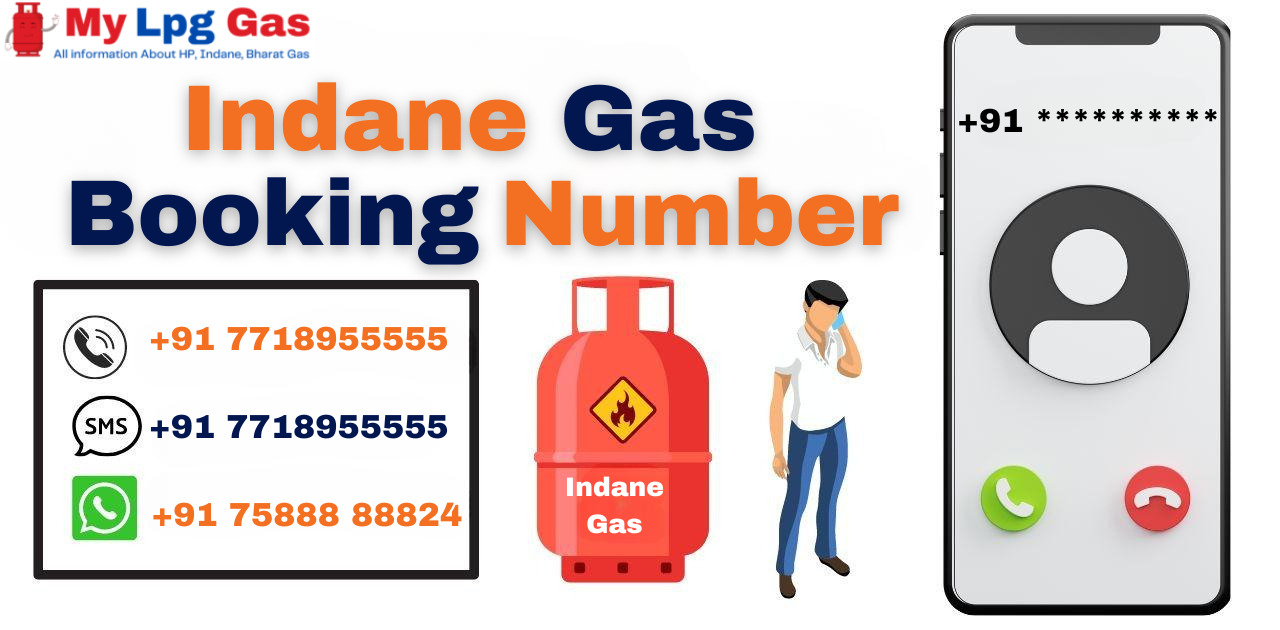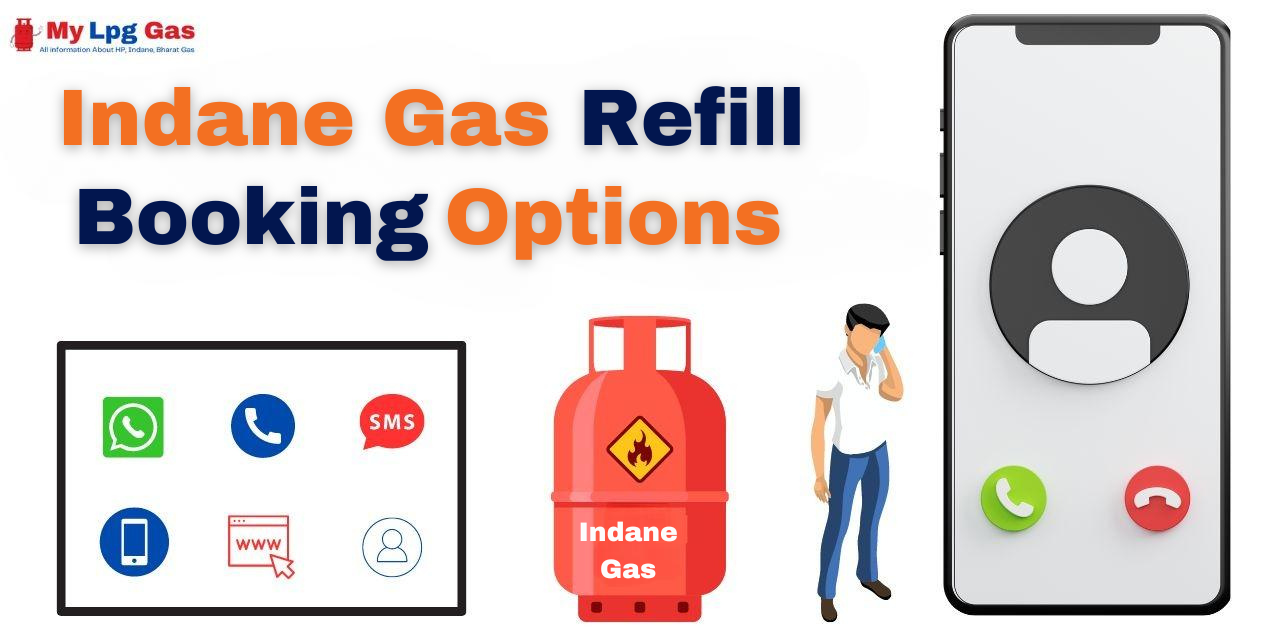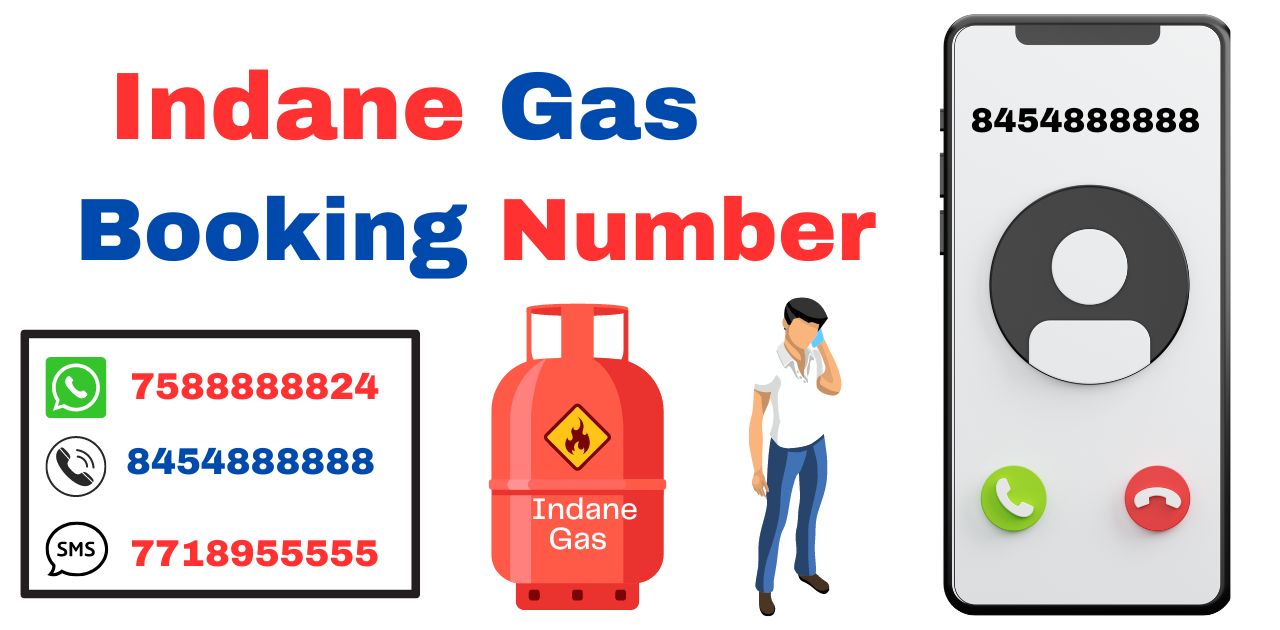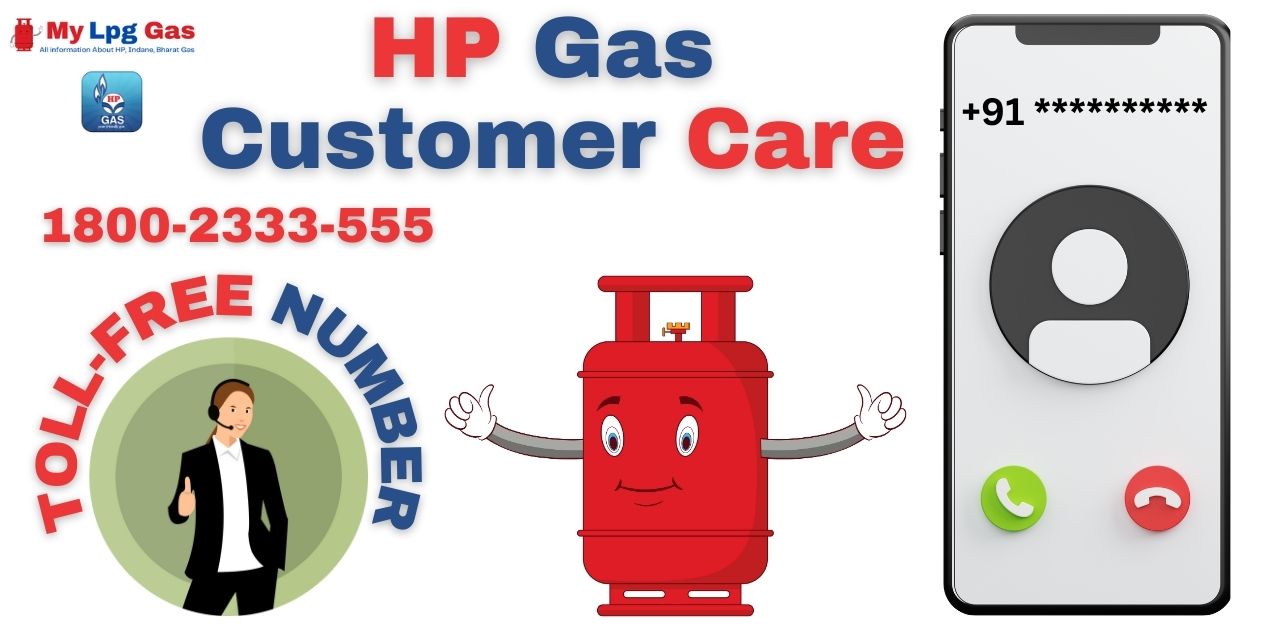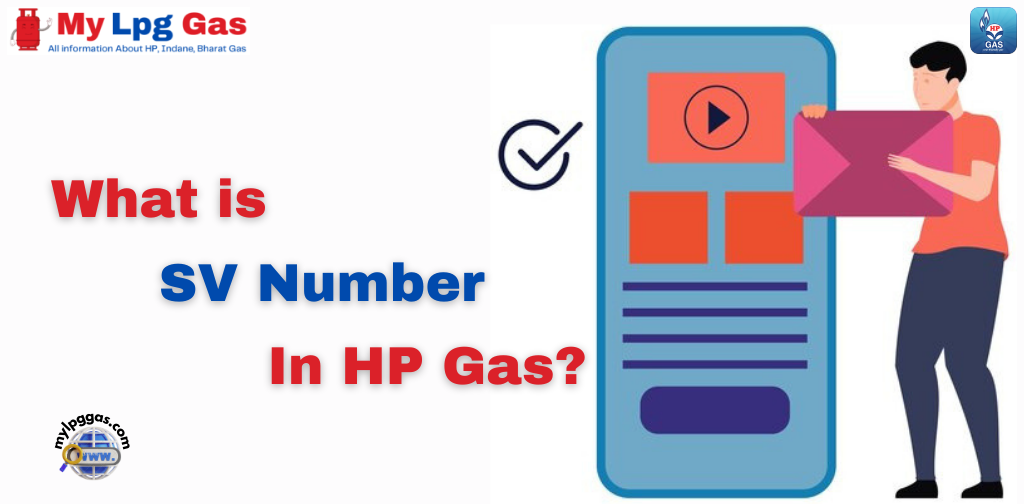Hello, Dear Friends! Today, we will discuss the process of booking an HP gas cylinder, as it is a primary source of cooking fuel for many households in India. Many people often wonder how to go about booking an HP gas cylinder, and in this blog, I will guide you through the steps based on your state.
HP Gas Booking Number According to Your State
The HP Gas booking number mentioned below varies from state to state. You can seek assistance with HP Gas Booking by choosing the number that corresponds to your state. Please note that the numbers provided below are for the IVRS/SMS process.
There are alternative methods for booking HP gas, and you can find information about them below in this blog.
| Sr. No. | State | Booking Number |
| 01. | Assam | +91 90850 23456 |
| 02. | Andhra Pradesh | +91 96660 23456 |
| 03. | Arunachal Pradesh | +91 94020 23456 |
| 04. | Bihar | +91 94707 23456 |
| 05. | Chhattisgarh | +91 96690 23456 |
| 06. | Delhi & NCR | +91 99909 23456 |
| 07. | Gujarat | +91 98244 23456 |
| 08. | Goa | +91 94220 23456 |
| 09. | Himachal Pradesh | +91 98820 23456 |
| 10. | Haryana | +91 98129 23456 |
| 11. | Jammu & Kashmir | +91 90860 23456 |
| 12. | Jharkhand | +91 89875 23456 |
| 13. | Kerala | +91 99610 23456 |
| 14. | Karnataka | +91 99640 23456 |
| 15. | Maharashtra | +91 88888 23456 |
| 16. | Madhya Pradesh | +91 96690 23456 |
| 17. | Manipur | +91 94020 23456 |
| 18. | Meghalaya | +91 90890 23456 |
| 19. | Mizoram | +91 98630 23456 |
| 20. | Nagaland | +91 94020 23456 |
| 21. | Odisha | +91 90909 23456 |
| 22. | Punjab | +91 98556 23456 |
| 23. | Puducherry | +91 90922 23456 |
| 24. | Rajasthan | +91 78910 23456 |
| 25. | Tamil Nadu | +91 90922 23456 |
| 26. | Telangana | +91 96660 23456 |
| 27. | Tripura | +91 94020 23456 |
| 28. | Uttar Pradesh (W) | +91 81919 23456 |
| 29. | Uttar Pradesh | +91 98896 23456 |
| 30. | Uttarakhand | +91 98820 23456 |
| 31. | West Bengal | +91 90888 23456 |
You’ve covered the HP gas booking number, but if you’re an HP gas consumer, it’s important to know the various methods available for booking your HP gas.
How to Book HP Gas Cylinder by Phone Number
To book HP Gas, you can follow the steps outlined below:
- Dial the number provided above based on your state.
- Select your preferred language and follow the IVR instructions to book your cylinder.
- You will be prompted to enter your registered mobile number. Ensure that you input the mobile number linked to your HP Gas connection.
- You’ll be asked to choose your preferred delivery option, as well as the desired date and time for cylinder delivery.
- Once you confirm all the details, you will receive an SMS confirming your HP Gas booking.
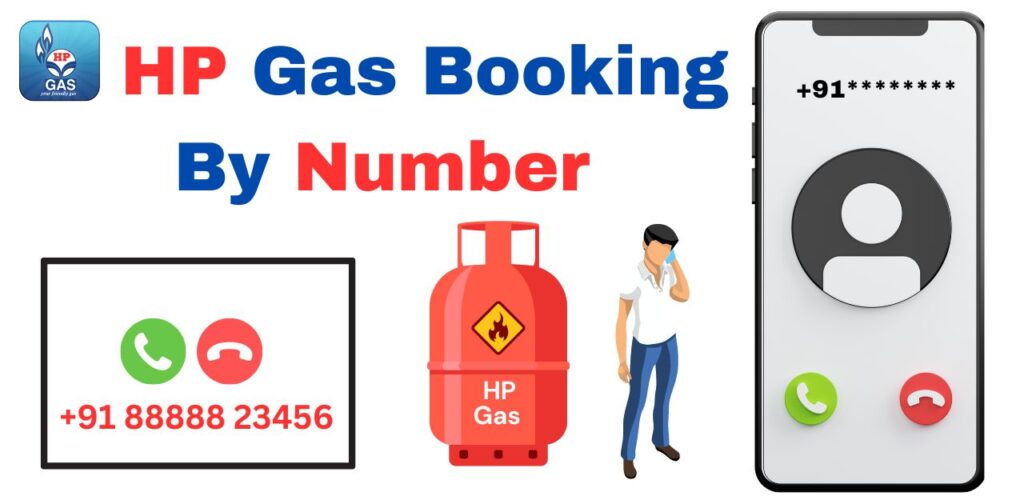
HP Gas Booking Options
There are several methods available for booking HP Gas, each of which is explained in detail below. You can book HP Gas by selecting any of these methods.
- HP Gas Booking Online
- HP Gas Booking Application
- HP Gas Booking IVRS
- HP Gas Booking SMS
- HP Gas Booking Number WhatsApp
- HP Gas Booking Distributor
There are alternative methods for booking HP Gas, but above, we have discussed only the popular ones.
Now, we will provide detailed information on the methods mentioned earlier.
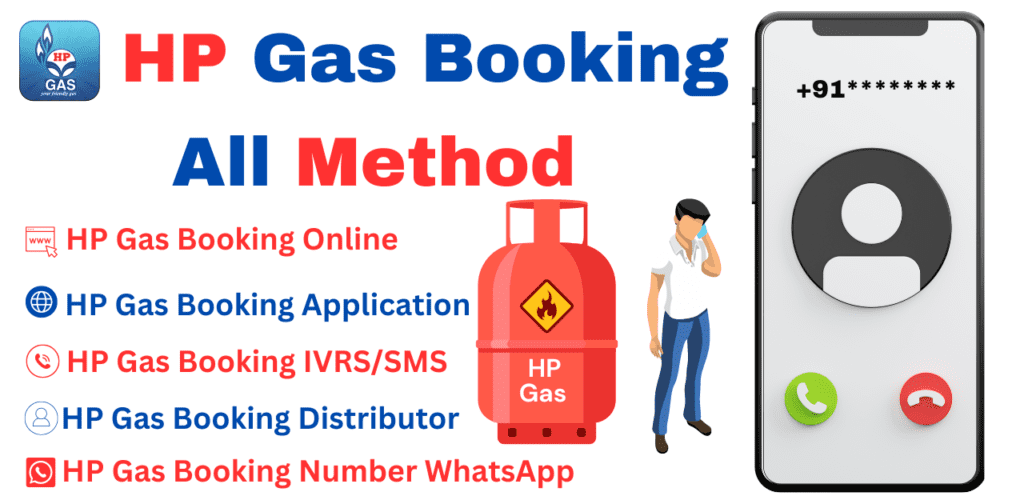
HP Gas Booking Online
If you wish to book your HP Gas online, follow the steps below:
- Visit the official website of HP Gas at https://myhpgas.in/.
- Enter your registered mobile number or consumer number and click on “Proceed.”
- If you’ve provided your registered mobile number, you will receive an OTP (One-Time Password) on your mobile.
- Enter the OTP and click on “Verify OTP.”
- If you’ve entered your HP Gas consumer number, you will be prompted to input your email ID and click on “Proceed.”
- Once your provided details are verified, you will be directed to the HP gas booking page.
- Now, select the number of HP Gas cylinders you wish to book and choose your preferred delivery option, date, and time.
- Verify all the details and click on “Book Now.”
- After a while, you will receive a booking confirmation message on your registered mobile number.
- You can make the payment at the time of gas cylinder delivery.
- Additionally, you can track the status of your HP Gas booking and view your booking history on the HP Gas website.
HP Gas Booking SMS
To book an HP Gas cylinder via SMS, you can follow these steps:
- Open the messaging app on your mobile phone
- Register your mobile number once with the HP ANY TIME number for your respective state.
- To register your mobile number, send an SMS to the HP ANY TIME number in the following format:
HP<space>DistributorPhoneNumberWithStdCode<space>ConsumerNumber
- To book a refill cylinder via SMS, type “HPGAS” and send it to the HP ANY TIME Number designated for your state from your registered mobile number.
- After booking a refill cylinder, you will receive an SMS confirming the booking. This SMS will include a booking reference number and the expected date when your pending refill booking will be cleared.
- When the distributor generates the cash memo for your refill booking, you will receive an SMS containing the cash memo number, its date, the type of cash memo (subsidized or non-subsidized), and the associated amount.
- Upon delivery of the cylinder, you will receive an SMS confirming the successful delivery. This SMS will include the delivery date and the cash memo number.
HP Gas Booking Application
If you wish to book HP gas through its official application, you can follow the steps outlined below:
- To install the HP Gas official app HP PAY on your phone, you can download it either from the Play Store or from HP Gas’s official website at https://myhpgas.in/.
- Log in to your existing account.
OR
- Create a new account by providing your details, such as your name, email address, mobile number, and HP Gas consumer number.
- Click on the ‘Book Cylinder‘ option.
- Select your preferred payment mode (Online or Offline) and enter the necessary details.
- Choose the HP gas delivery date and a convenient time slot.
- Verify the booking details once more and proceed to make the payment (if applicable).
- After the booking is confirmed, you will receive a booking reference number within a short period.
You can also track the status of your HP Gas cylinder refill booking using the HP Gas app.
HP Gas Booking Number WhatsApp
HP Gas offers a convenient WhatsApp service for its customers, allowing you to perform various tasks such as booking HP Gas, checking booking statuses, canceling HP Gas bookings, and making payments. Here’s how to get started:
To book your HP gas cylinder through WhatsApp, you must first register your mobile number with HP Gas. Follow these steps:
- Begin by saving the HP Gas WhatsApp number, +91 92222 01122, in your phone contacts.
- Open WhatsApp and send a simple message like “Hi” or “Hello” to the HP Gas number.
- You will receive a response asking for your language preference, either “English or Hindi.” Reply with your preferred language choice.
- Subsequently, you will receive a message requesting your HP Gas Customer ID.
- Respond with your HP Gas Customer ID, and wait for the confirmation message.

Once you have registered your mobile number for HP Gas Booking via WhatsApp, you can book an HP gas cylinder by following these steps:
- Open WhatsApp and navigate to your chat with HP Gas. Type “Book” or “Refill” and send the message.
- You will receive a reply to confirm your HP Gas booking. Respond with “yes” to confirm.
- Next, you will be prompted to select your HP Gas delivery address. If you have multiple registered addresses, choose the one where you want the HP gas cylinder delivered.
- Following that, you will be asked to select your preferred HP Gas delivery date. You can choose a specific date or opt for the “Immediate” option if you want the cylinder delivered as soon as possible.
- Finally, you will be asked to confirm the booking details for HP Gas. Once confirmed, your HP Gas booking will be successfully completed.
After a while, HP Gas will send you a confirmation message containing the booking reference number and an estimated delivery date.
HP Gas Booking Distributor
You can also book a cylinder by reaching out to your nearest HP Gas distributor.
- Start by locating your nearest HP GAS distributor. To do this, visit the HP GAS website and click on the “Locate Distributor” option. You’ll be prompted to enter your location, and the website will then display a list of distributors in your area.
- Once you’ve identified the nearest distributor, you can contact them either over the phone or in-person to book your HP gas cylinder.
- You will be required to provide your Customer ID or registered mobile number. Following this, the distributor will confirm your booking and provide you with an estimated delivery date.
This method allows you to book your HP gas cylinder directly through your local distributor, ensuring a convenient and reliable service.
How to Check HP Gas Booking Status
There are several ways to check the HP Gas booking status, each explained in detail below. You can choose any method that suits your convenience.
HP Gas Booking Status Check Online
- Visit the official HP Gas website at https://myhpgas.in/.
- If you are not already registered, complete the registration process with HP Gas Mobile. If you are already registered, proceed to log in to your account.
- Once logged in, click on the “Check Status” option on the homepage.
- Enter either your HP Gas consumer number or your registered mobile number, and then click on “Check Status“.
- Your HP Gas Booking Status will be displayed on the screen.
This method allows you to easily check the status of your HP Gas booking online, providing a convenient way to stay updated on your booking progress.
HP Gas Booking Status via IVRS Method
- Call the designated IVRS (Interactive Voice Response System) number provided by HP Gas for your state.
- Follow the instructions provided by the IVRS system and select the option to check the HP Gas booking status.
- As instructed, enter your HP Gas consumer number or your registered mobile number.
- The HP Gas booking status will be conveyed through an automated voice message. Please listen carefully to the message to obtain the relevant information.
- This method allows you to check your HP Gas booking status through a phone call using the IVRS system, ensuring you stay informed about the status of your booking.
HP Gas Booking Status via HP Gas App Method
- First, install the HP Gas app on your mobile device.
- Log in with your registered mobile number and OTP.
- Click on the option “HP Gas Booking History” and select the HP Gas booking for which you want to check the status.
- The booking status of HP Gas will be displayed on your mobile screen.
How to Cancel HP Gas Booking
To cancel your HP Gas booking for any reason, please follow these steps:
Via HP Gas Website:
- Visit the official HP Gas website at https://myhpgas.in/ and log in using your user ID and password.
- Once logged in to the HP Gas Booking application, click on the “Cancel” option.
- Select the HP Gas booking you wish to cancel and click on the “Cancel” button.
- Specify the reason for canceling the HP Gas booking, and then click on the “Confirm Cancellation” button.
You will receive a confirmation message on the screen indicating that your HP Gas booking has been successfully canceled.
OR
Via HP Gas App:
- On your mobile device, log in to the HP Gas app.
- Go to the “My Bookings” section and select the HP Gas booking you wish to cancel.
- Click on the “Cancel” button, specify the reason for canceling the HP Gas booking, and confirm the cancellation.
Please note that if you cancel the HP Gas booking after the gas cylinder delivery has been scheduled or the gas cylinder has been dispatched, you may incur cancellation charges.
Read Also:
FAQs about HP Gas Booking Number
How can I check my cylinder booking status?
To check your cylinder booking status:
Step 1. Install the HP Gas app on your mobile device.
Step 2. Log in with your registered mobile number and OTP.
Step 3. Click on the “HP Gas Booking History” option.
Step 4. Select the specific HP Gas booking for which you want to check the status.
Step 5. The booking status of HP Gas will be displayed on your mobile screen.
What is the Distributor Code?
A distributor code is a unique identification code given by the oil company to its distributors who distribute LPG gas cylinders to customers in a specific area or region. This code is instrumental in helping the oil company keep track of the stock of cylinders and distribution activities carried out by each distributor.
For example, if you are an HP Gas customer, your local HP Gas distributor’s distributor code is printed on your LPG gas passbook or consumer card. You may need this distributor code while booking an HP gas cylinder or raising any complaint or inquiry with HP gas customer care.
The distributor code is also used by the oil company to monitor the performance of the distributor, resolve customer complaints, and maintain transparency in the distribution process.
How do I reactivate my HP gas connection online?
If your HP Gas connection has been deactivated due to non-usage or any other reason, you can reactivate the HP Gas connection by submitting the required documents and paying the reactivation fee. You may also need to go through a security check by the HP Gas distributor before the connection can be reactivated.
How do I change the language on HP gas booking?
If you are using the HP Gas mobile app, you can change the language in the app’s settings. Follow the steps given below:
Step 1. Open the HP Gas app on your mobile device.
Step 2. Tap on the three horizontal lines in the top left corner of the screen to open the menu.
Step 3. Tap on “Settings.”
Step 4. Select “Language.”
Step 5. Choose the language you want to use.
Step 6. The app will now display in the selected language.
How can I book an HP Gas cylinder?
You can book an HP Gas cylinder through various methods, including online, through SMS, via the HP Gas app, by phone, or by contacting your nearest HP Gas distributor.
What is the IVRS number for HP Gas booking in my state?
The IVRS (Interactive Voice Response System) number for HP Gas booking may vary by state. You can find the specific number for your state on the HP Gas website or contact HP Gas customer care.
What documents are required for a new HP Gas connection?
To obtain a new HP Gas connection, you typically need documents such as proof of identity, proof of address, and a valid KYC document. Specific requirements may vary by location, so it’s best to check with your local distributor.
How can I make an online payment for my HP Gas cylinder?
You can make an online payment for your HP Gas cylinder through the HP Gas website or app. Simply log in to your account, select the payment option, and follow the prompts to make a secure payment.