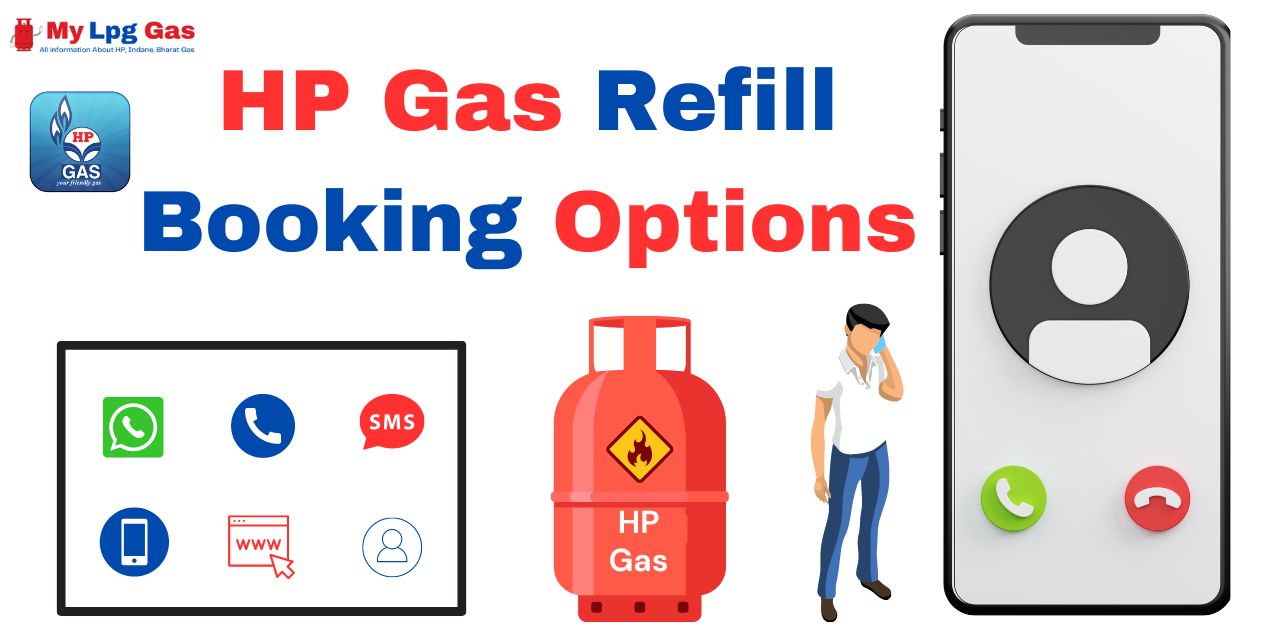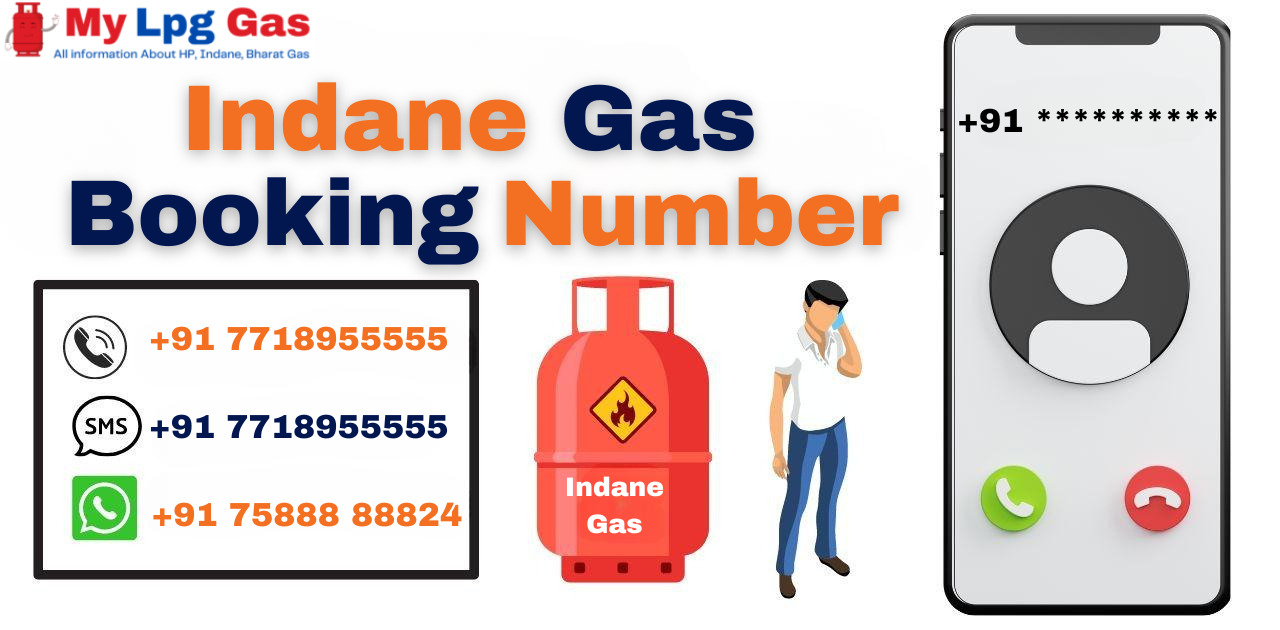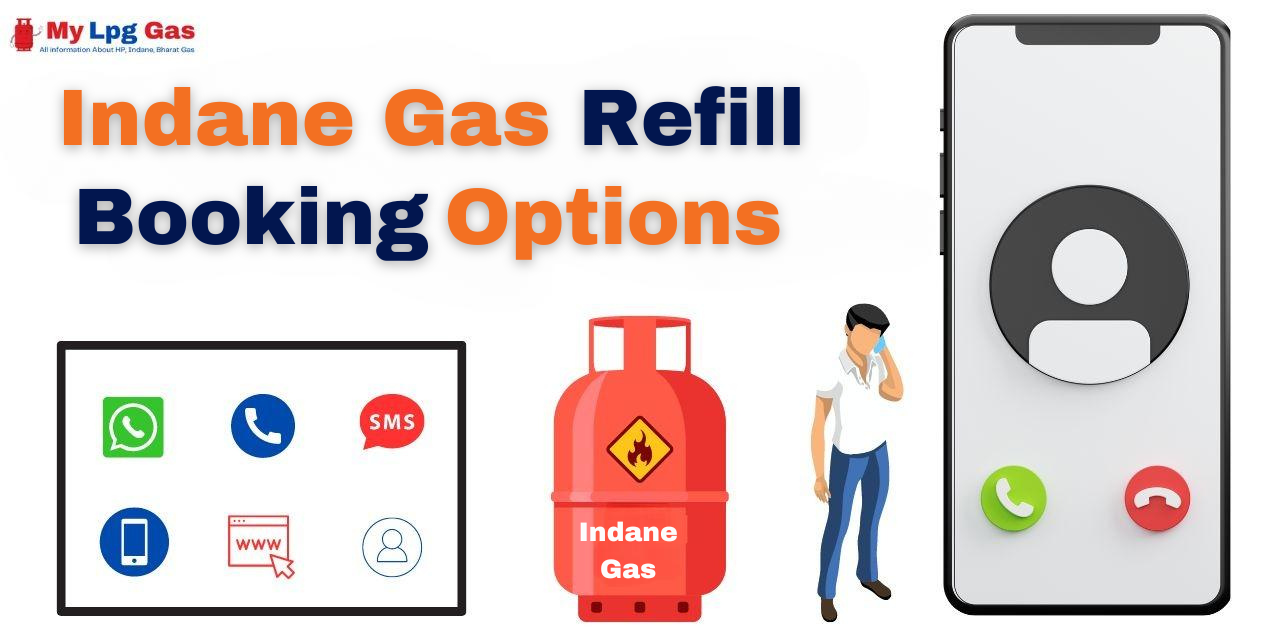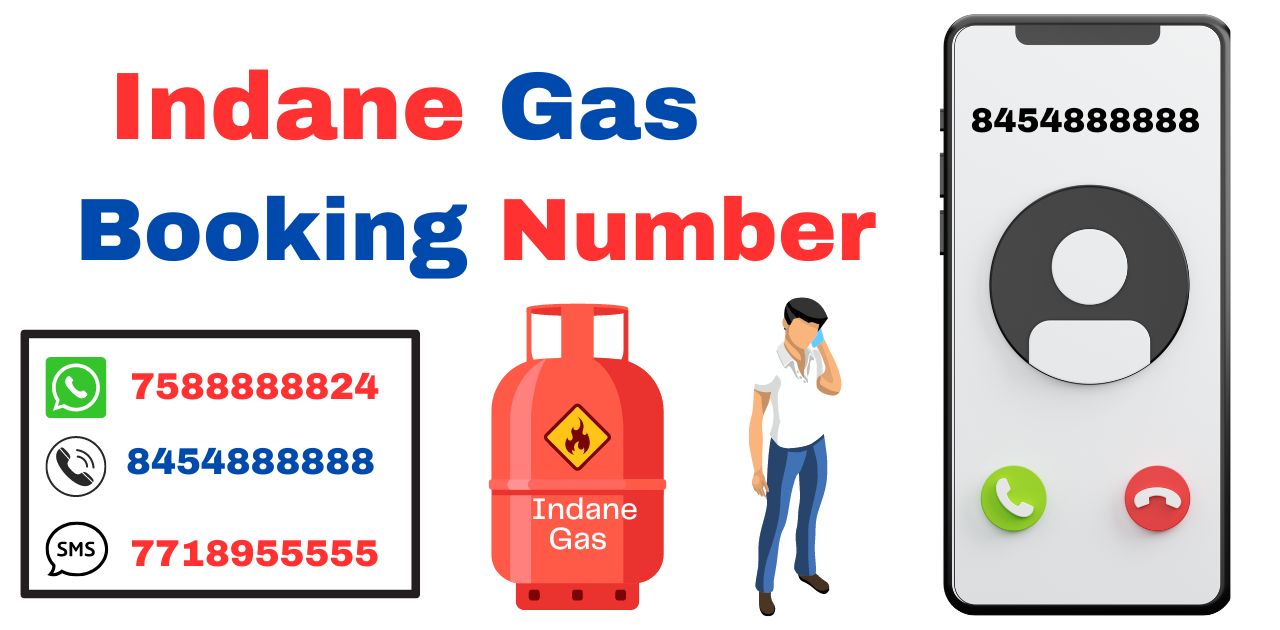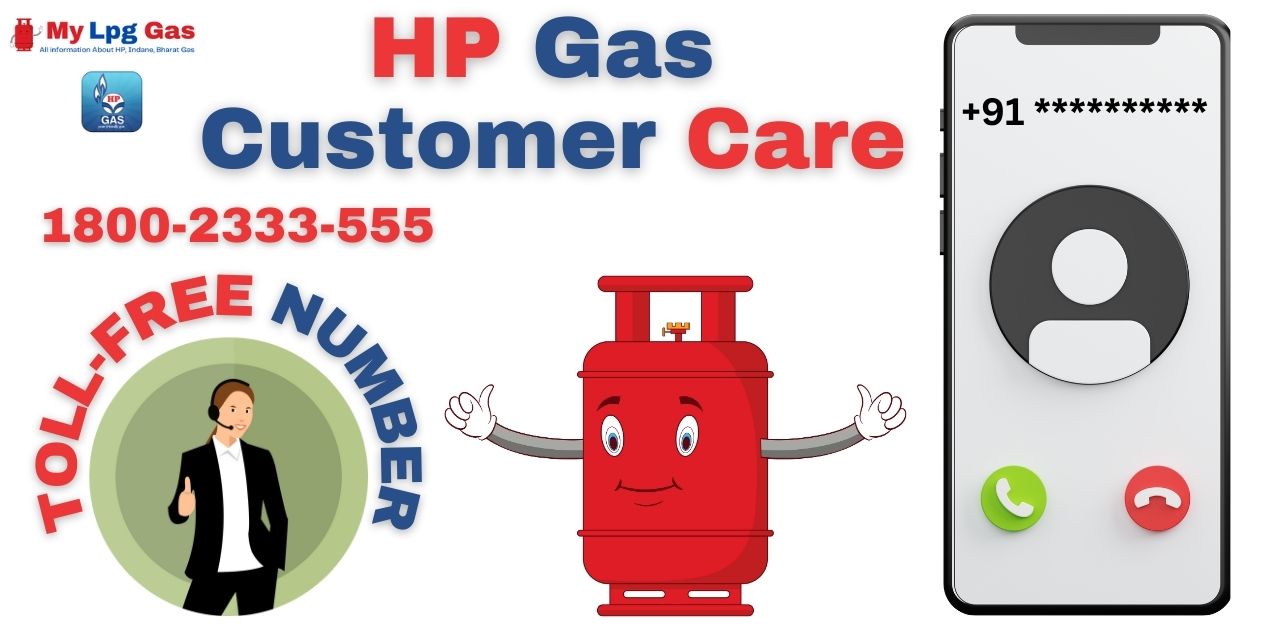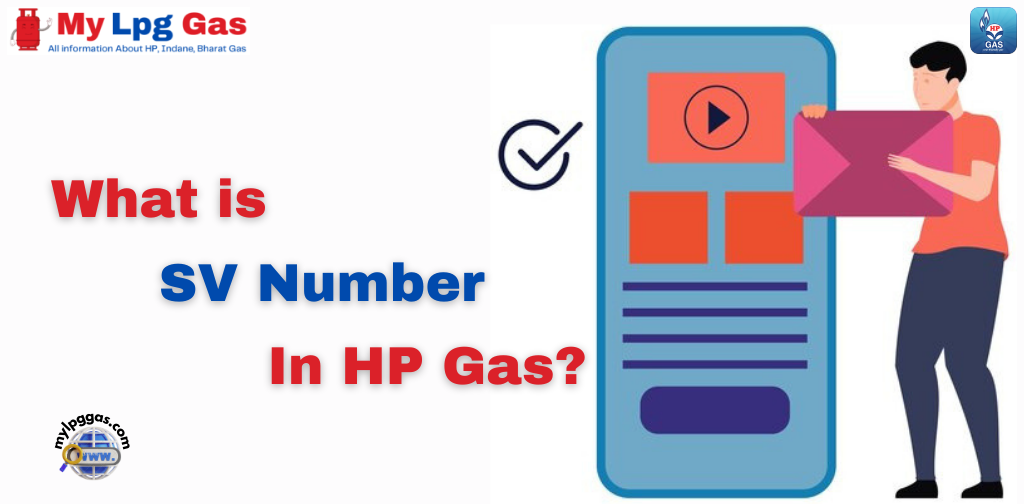In recent times, HP Gas has become the preferred choice for cooking in households across India. LPG gas distributors include HP Gas, Indane Gas, and Bharat Gas, covering the nation. Many services related to gas booking and management can be conveniently handled online through your smartphone from the comfort of your home, making your life more hassle-free.
In this blog, we will provide information on How to Book an HP Gas Cylinder and explore the various methods available.
HP Gas Cylinder Booking Options
There are several methods available for booking HP gas, as listed below:
- HP Gas Online Booking
- HP Gas Booking Mobile App
- HP Gas Booking IVRS
- HP Gas Booking SMS
- HP Gas Booking Missed Call
- HP Gas Booking Whatsapp Number
- HP Gas Booking By Distributor
While we’ve highlighted the popular method above, there are several other ways to book HP gas, which we will explain in detail below for your convenience.
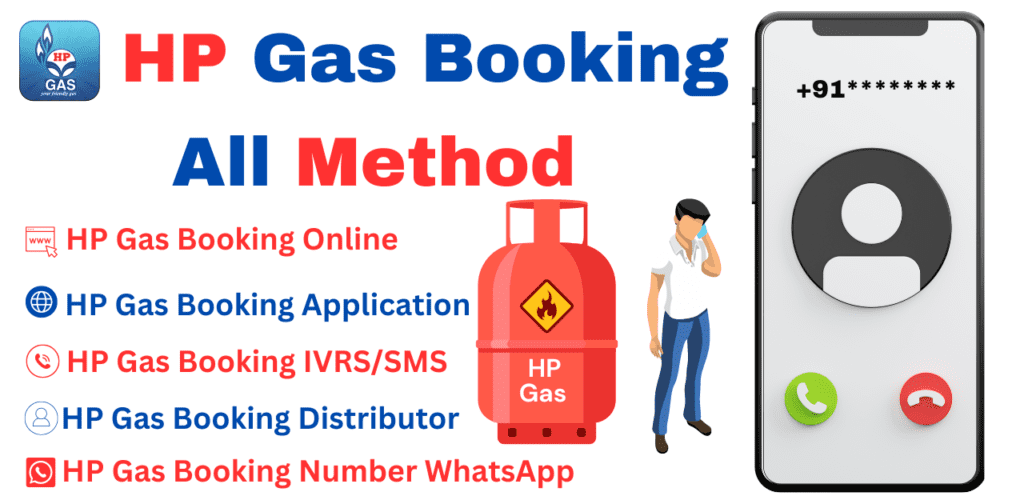
HP Gas Online Booking
To book your HP gas cylinder online, follow the steps outlined below:
- Visit the official HP Gas website at https://myhpgas.in/.
- If you are a new HP Gas user, click on the “New User” button to register by providing the necessary details. For existing users, log in using your credentials.
- Once logged into your HP Gas account, select the “Book Cylinder” option.
- Choose the delivery preference for your HP Gas Cylinder, either “Home Delivery” or “Pick up from the distributor.”
- Enter your address details and select the nearest HP Gas distributor.
- Opt for your preferred payment method, either online or cash on delivery.
- After completing the HP Gas Booking process, you will receive a confirmation message containing your HP Gas Booking reference number.
- Expect your HP gas cylinder to be delivered to your doorstep within the stipulated timeframe.
HP Gas Booking Mobile App
To book your HP Gas Cylinder using the HP Gas Official Application, follow the steps below:
- Download and install the HP Anytime Mobile App from the Google Play Store.
- If you are a first-time user of HP GAS, either log in to your HP GAS account or create a new account.
- Once logged into your HP Gas account, select the “Book Cylinder” option.
- Choose your preferred HP Gas delivery option – “Home Delivery” or “Pick up from Distributor.”
- Select your HP Gas Cylinder’s payment method and click “Proceed.”
- Review and confirm your HP Gas booking details, then click on “Confirm.”
- After a short while, once your booking is successful, you will receive an HP Gas booking confirmation message on your registered mobile number.
- You can also track the booking status of HP gas cylinders through the app.
HP Gas Booking Phone Number (IVRS)
This method is the easiest way to book an HP gas cylinder, and most people prefer using it. If you want to book HP gas using this method, follow the steps provided below:
- You can find your HP gas refill booking voucher IVRS booking number on the MY LPG GAS website.
Click here to find the HP gas booking number for your state or city.
- To initiate the HP Gas booking, you’ll need to call the HP Gas IVRS booking number specific to your state or region.
- Once the call connects for HP Gas booking, the IVRS system will prompt you to select your preferred language.
- Follow the IVRS prompts to input your registered mobile number, HP Gas consumer number, and the number of cylinders you want to book.
- After entering the required information, the IVRS system will confirm your HP Gas booking and provide you with an HP Gas booking reference number.
- You will also receive an SMS on your registered mobile number confirming your HP Gas booking details, along with the expected delivery date of your HP gas cylinder, once the HP Gas booking process is complete.
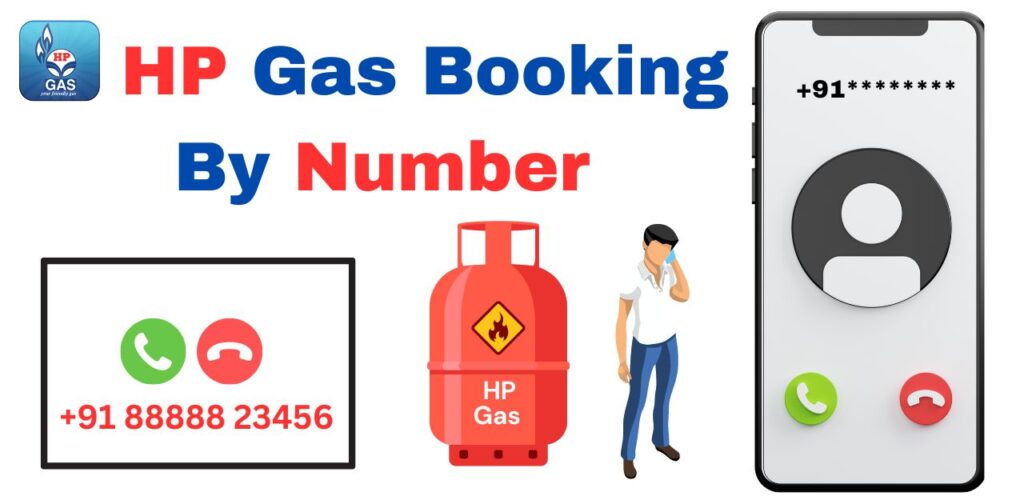
HP Gas Booking SMS
If you wish to book your HP gas cylinder through SMS, you can follow the steps provided below:
- Firstly, open the messaging app on your mobile phone.
- In the message body, type the following format: “HP <STD code + distributor’s telephone number> <Consumer Number> <Number of Cylinders>.”
For instance, if your distributor’s telephone number is 1234567890, your HP GAS consumer number is 12345, and you want to book one HP gas cylinder, your message should appear as: “HP 1234567890 12345 1”.
- Send this SMS to the HP Gas booking number designated for your state or region. You can locate the specific SMS booking number on the HP Gas website or by clicking here.
- After your HP Gas booking has been processed, you will receive an SMS on your registered mobile number confirming your HP Gas booking details, along with the expected delivery date of your HP Gas cylinder.
HP Gas Booking Missed Call
To book your HP gas through a missed call, follow these steps:
- Ensure that your mobile number is registered with your HP Gas distributor.
- Give a missed call to this number: +91 94936 02222.
- Shortly after the call is disconnected, you will receive an SMS confirming your HP Gas booking.
- Your HP gas cylinder will then be delivered to your registered address within a few days.
HP Gas Booking Whatsapp Number
To book your HP Gas through WhatsApp, follow these steps:
- First, save the HP gas booking number for your state in your phone’s contacts.
- Now, open WhatsApp and find the HP gas booking number in your contacts.
- Send a message to the HP Gas booking number on WhatsApp, including your HP Gas consumer number or registered mobile number.
- After sending the message, the HP Gas booking system will generate an automated reply confirming the booking and providing the delivery date.
- Your HP gas cylinder will then be delivered to your registered address within a few days.

HP Gas Booking through Distributor
If you want to book HP gas through your distributor, follow these steps:
- First, contact your nearest HP gas distributor.
- Provide your HP Gas consumer number or registered mobile number to the HP Gas distributor.
- The HP Gas distributor will then proceed to book your HP gas refill and furnish you with the HP gas booking confirmation number.
- Your HP gas cylinder will be subsequently delivered to your registered address within a few days.
Conclusion
In this blog, we have learned how to book HP gas and the various methods available for booking. I hope that if you are an HP gas consumer, this blog has been helpful to you.
If you found this information useful and enjoyed reading it, please consider sharing it with your friends. Also, feel free to explore my other blogs. Thank you.
Read Also:
FAQs about HP Gas Booking
How can I book an HP gas cylinder using my mobile phone?
To book HP Gas on your mobile, you have several options to choose from. Here are the various methods for HP Gas booking:
1. HP Gas Online Booking
2. HP Gas Booking Mobile App
3. HP Gas Booking IVRS
4. HP Gas Booking SMS
5. HP Gas Booking Missed Call
6. HP Gas Booking WhatsApp Number
7. HP Gas Booking Through Your Distributor
You can use any of these methods to conveniently book your HP Gas cylinder.
What is the latest gas booking number?
1. If you are an HP Gas consumer, the latest number for you is 88888 23456.
2. If you are an Indane Gas consumer, the latest number for you is 7718955555.
3. If you are a Bharat Gas consumer, the latest number for you is 7715012345.
How can I check the status of my gas booking?
If you want to check the status of your gas booking, you can follow the steps provided below:
1. Firstly, visit the website of your respective gas provider (e.g., HP Gas, Bharat Gas, Indane Gas, etc.), depending on the gas connection you have.
2. On the homepage, locate and click on the “Booking Status” or “Track Your Refill” option.
3. Enter your registered mobile number or gas consumer number and click on the “Submit” button.
4. Your gas booking status will then be displayed on the screen.
How do I reactivate my HP gas connection online?
To reactivate your HP Gas connection online, follow these steps:
1. First, visit the official HP Gas website and click on the “Services” tab.
2. Select the option “Reactivation of LPG Connection” from the drop-down menu.
3. Enter your consumer number and registered mobile number in the fields provided.
4. Upload scanned copies of your KYC documents, such as your Aadhaar Card or PAN Card.
5. Once you have filled in all the required details and uploaded the necessary documents, click on the “Submit” button.
6. Your request for reactivation of the HP Gas connection will be processed, and you will receive a confirmation message after some time.
7. A representative from your nearest HP Gas distributor will contact you for further verification and processing of your reactivation request.
8. Ensure that you have all your KYC documents ready and that your mobile number is registered with your HP Gas distributor before initiating the online reactivation process.
What is the Distributor Code?
A distributor code is a unique identification code given by the oil company to its distributors who distribute LPG gas cylinders to customers in a specific area or region. This code is instrumental in helping the oil company keep track of the stock of cylinders and distribution activities carried out by each distributor.
For example, if you are an HP Gas customer, your local HP Gas distributor’s distributor code is printed on your LPG gas passbook or consumer card. You may need this distributor code while booking an HP gas cylinder or raising any complaint or inquiry with HP gas customer care.
The distributor code is also used by the oil company to monitor the performance of the distributor, resolve customer complaints, and maintain transparency in the distribution process.
How do I change the language on HP gas booking?
If you are using the HP Gas mobile app, you can change the language in the app’s settings. Follow the steps given below:
Step 1. Open the HP Gas app on your mobile device.
Step 2. Tap on the three horizontal lines in the top left corner of the screen to open the menu.
Step 3. Tap on “Settings.”
Step 4. Select “Language.”
Step 5. Choose the language you want to use.
Step 6. The app will now display in the selected language.
What documents are required for a new HP Gas connection?
To obtain a new HP Gas connection, you typically need documents such as proof of identity, proof of address, and a valid KYC document. Specific requirements may vary by location, so it’s best to check with your local distributor.
What should I do if I face issues with my HP gas booking online?
If you encounter any problems while booking HP gas online, you can contact the HP Gas customer service helpline or visit your local distributor’s office for assistance.