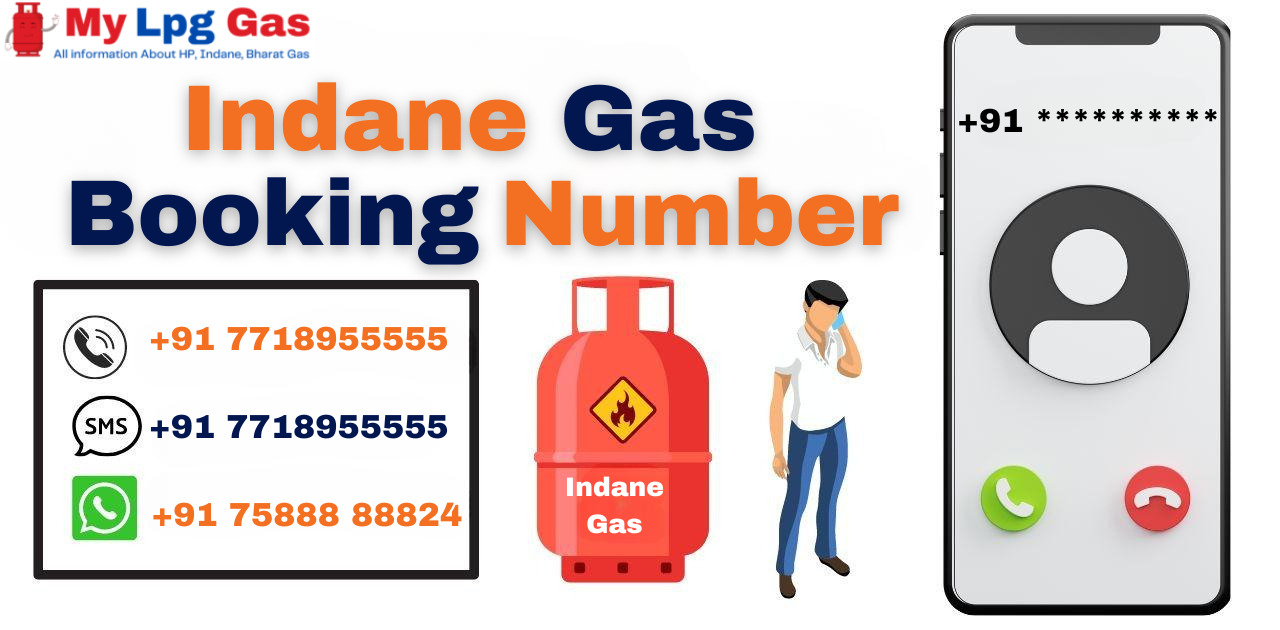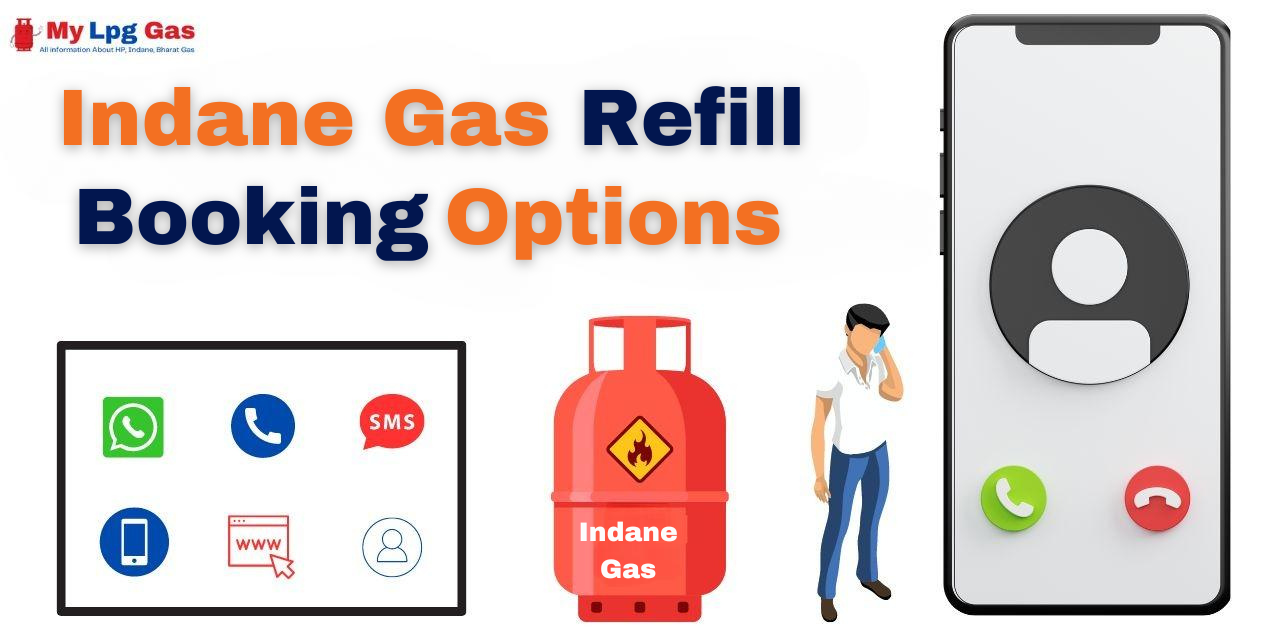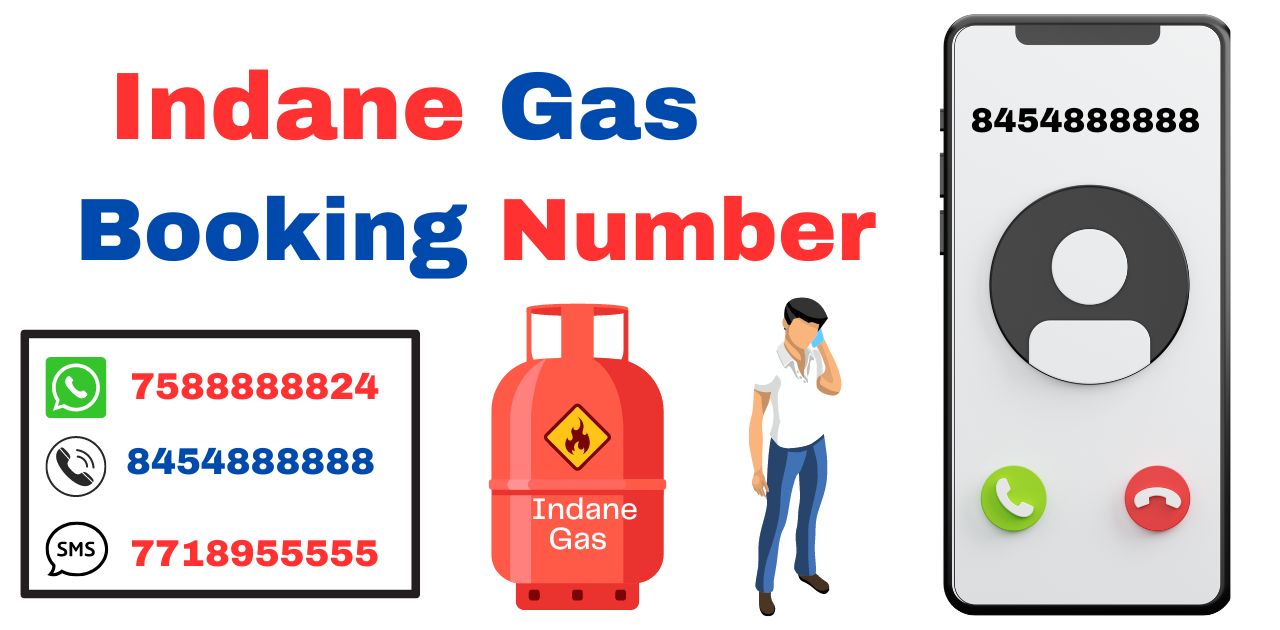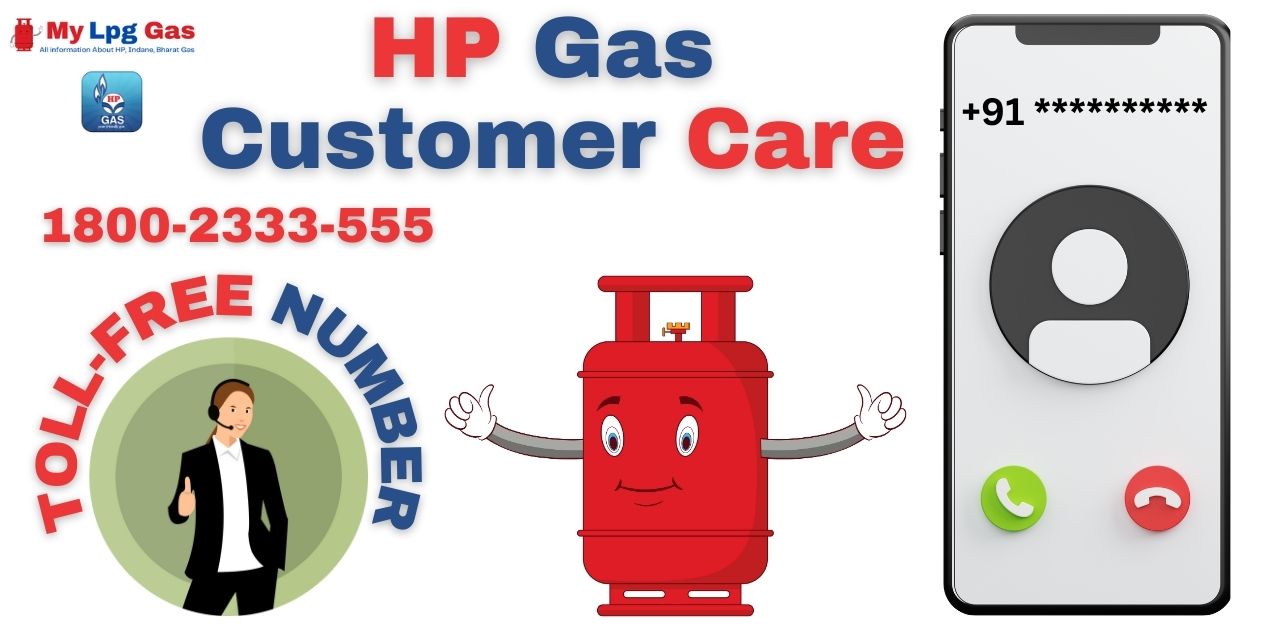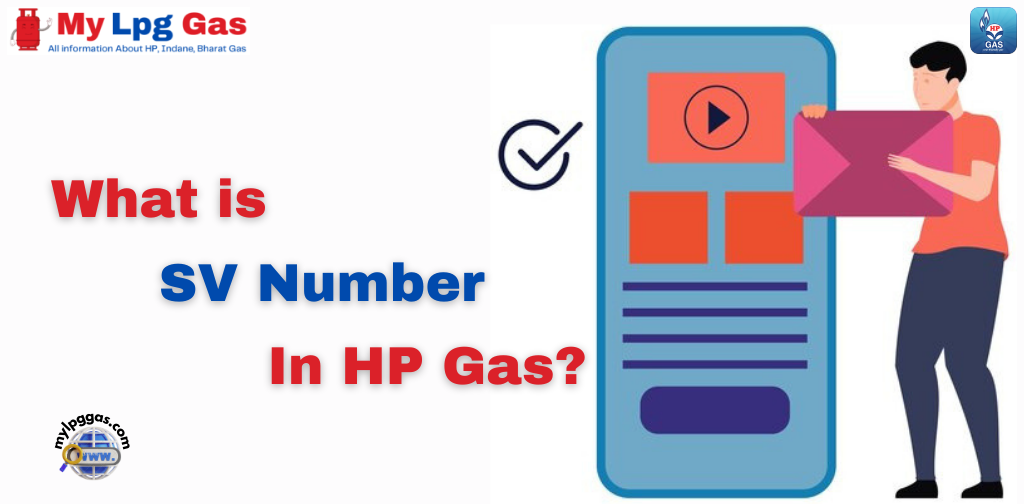Hello Dear Friends! I hope you are doing well. Do you need a new gas connection for your home? If you are looking for information on How to Apply for HP Gas Connection, you have come to the right place. In this article, we will walk you through the step-by-step process of applying for an HP gas connection. HP Gas is a trusted name in the world of Liquefied Petroleum Gas (LPG) providers in India, and they offer a straightforward application process designed to make your transition to cleaner and more efficient cooking fuel as seamless as possible.
Whether you are a new homeowner setting up your home or considering switching to HP Gas from another provider, it is essential to understand how to apply for an HP Gas connection. LPG connection for cooking is a basic household necessity, and knowing the process ensures that you can enjoy the convenience and benefits it brings to your daily life.
Before we dive into the application process, it is important to gather all the necessary documents and information to ensure a hassle-free experience. These documents generally include proof of identity, proof of address, passport-size photographs, residence proof, and bank statement or passbook. By preparing these documents, you will be well prepared to begin your journey to secure an HP gas connection.
Now, let’s go through each step of the application process in detail, ensuring you have all you need to successfully apply for an HP gas connection and enjoy the benefits of clean and efficient cooking fuel in your home.
The process to Get HP Gas Connection
Getting an HP Gas LPG connection is simple, thanks to the options provided by HP Gas. Whether you are a new customer or just want to book a cylinder, HP Gas makes it easy.
You can start your journey with HP Gas by using their online portal. It is user-friendly, so even if you are not tech-savvy, you can register for a new connection and book a cylinder online. This is great if you like to handle things from home and want to save time.
If you prefer a more traditional approach or don’t have reliable Internet access, HP Gas is available for you. You can visit your nearest HP Gas distributor or agency in person to register and book the cylinder. This way, more people can access their services.
Finally, HP Gas offers a digital option for those who prefer online convenience and an offline option for those who prefer a personal touch. They want to ensure that everyone, regardless of their preferences or circumstances, can easily get an LPG connection and use their services. Whether you go online or in person, HP Gas is all about making it simple for you.
Apply for HP Gas Connection Online: A Quick Guide
Applying online for an HP gas connection is a convenient and straightforward process. Here’s a step-by-step guide to help you with the application process:
- Before starting the online application process, make sure you have the following documents and information ready:
- Proof of Identity: You can use documents like your Aadhar Card, Voter ID, Passport, or PAN Card to establish your identity.
- Proof of Address: Documents like your Aadhar card, voter ID card, passport, or utility bill (electricity, water, etc.) can be used to confirm your residential address.
- Passport-Size Photographs: You may be required to upload a recent passport-size photograph during the application process.
- Bank Account Details: You will need to provide your bank account details for subsidy transfer. This includes your bank account number, IFSC code, and your bank and branch name.
- Open your web browser and go to the Official HP Gas Website by entering https://www.hpgas.in/ in the address bar and pressing Enter. This is where you can start your Online HP Gas connection application.
- On the homepage of the HP Gas website, you will usually see options for different types of connections. Choose one that suits your needs, such as Regular Connection Registration or Ujjwala Beneficiary Connection.
- You will be asked how you want to find the nearest HP Gas distributor. Typically, you can choose to search by Name Wise or by Location Wise.
- After selecting the distributor, click on the Next button to go to the next page. On this page, you’ll be asked to enter your personal information, including your full name, date of birth, contact details (phone number and email address), and any other information requested. Be sure to provide accurate and up-to-date details.
- Read the terms and conditions of the application carefully and accept it by ticking the appropriate boxes.
- Enter your Aadhaar Number, which acts as an important identity document.
- Click on the Generate OTP button. Shortly after, you will receive a one-time password (OTP) on your registered mobile number. Enter this OTP to verify your identity.
- Complete the captcha verification by entering the characters shown on the screen. This step ensures that you are a real person and not a computer program.
- Enter your full address, including your house number, street, locality, city, and any other relevant information.
- You will be asked whether you want to give up the subsidy on the gas cylinder. Select Yes or No depending on your preference.
- If applicable, select the cash transfer type for subsidy, including linking your bank account for direct subsidy transfer.
- You’ll need to provide information regarding the type of gas cylinder you require, specifying its weight (e.g., 14.2 kg, 5 kg). Additionally, indicate your preference for the type of connection you need, whether it’s a single-cylinder or a double-cylinder setup, and any other relevant details related to your connection request.
- Upload scanned copies of your proof of identity (e.g., Aadhar Card, Passport, Voter ID) and proof of address (e.g., utility bill, passport, Aadhar Card). Make sure the documents you upload are clear and legible.
- Read and accept the declaration provided by HP Gas, which confirms the accuracy of the information provided by you.
- Once you have filled in all the required information and uploaded the documents, click on the Submit button to send your application.
- You will receive a Reference Number after successfully submitting your application. Make a note of this reference number as you can use it to track the status of your application.
Now you have completed the online application process for HP Gas Connection. Your application will be reviewed and processed by an HP Gas distributor, and you can monitor its status using the reference number provided. Make sure to have all the required documents with you and ensure that they meet the required criteria for a smooth application process.
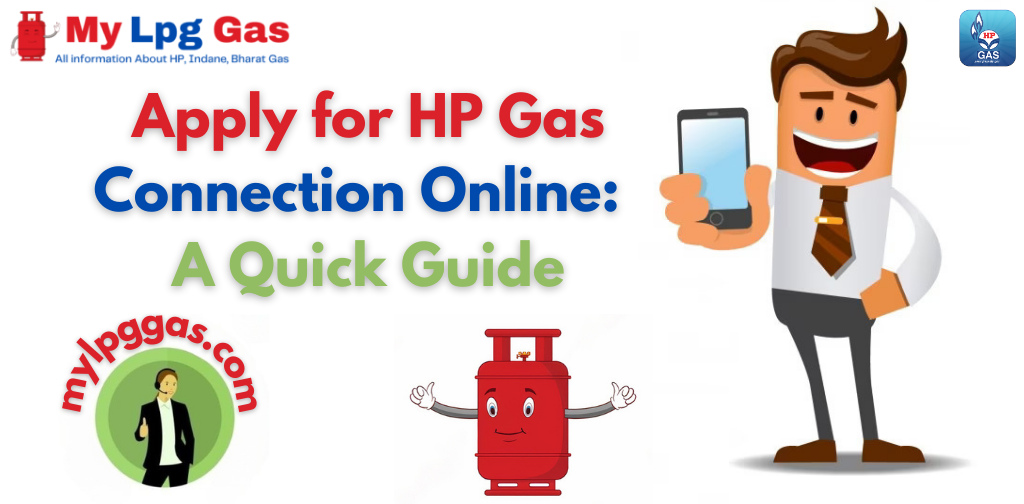
Apply for HP Gas Connection Offline: Step-by-Step Guide
HP Gas, a trusted name in LPG services, offers customers an easy process to apply offline for a gas connection. Whether you prefer to visit your nearest HP Gas distributor in person or get an online application form, this guide will take you through the step-by-step process to ensure a hassle-free experience. Here’s a step-by-step guide for applying for an HP Gas connection offline:
- To start the process, find the nearest HP Gas distributor’s office. Make sure you visit during their regular business hours for assistance.
- Contact the distributor’s office and request the HP Gas Connection Application Form. Alternatively, you can visit the official HP Gas website and download the application form to print at home.
- Fill out the application form thoroughly with accurate and complete details. Double-check all the information to avoid any discrepancies.
- As part of the application, you will need to provide KYC (Know Your Customer) documents:
- A recent passport-size photograph
- Identity Proof (eg, Aadhar Card, Passport, Voter ID Card, PAN Card)
- Proof of address (eg, Aadhar Card, Passport, Voter ID Card, Utility Bill)
- Return to the HP Gas Distributor’s office with your filled application form and KYC documents. Hand over the application and documents to the distributor’s staff.
- Choose your preferred method to pay the registration fee. Payment options include:
- Debit Card
- Credit Card
- Net Banking
- Cash or Check
- Follow the payment process using your chosen method. Make sure you keep the payment receipt for your records.
- On successful payment, the distributor will give you an acknowledgment receipt. Review the receipt for accuracy and confirm that all details are correct.
- With the payment receipt and acknowledgment, proceed to book your HP gas cylinder. You can book your cylinder through the distributor’s office or by using the HP Gas website or mobile app.
By following these steps, you have effectively applied for an HP gas connection offline. Your application will be processed immediately, and your reliable HP Gas connection will soon be ready for use.
Required KYC Documents for New HP Gas Connection Application
When applying for a new connection, applicants must submit KYC (Know Your Customer) documents for verification. The required documents include:
- Proof of Address Documents: Any of the following documents can be submitted as address proof when applying for a new gas connection:
- Aadhaar Card
- Bank statement
- Passport
- Voter identity card
- Driver’s license
- Ration card
- LIC policy
- Lease agreement
- Telephone/water/electricity bills
- Home registration documents
- Declaration of applicant’s address by a Gazetted officer
- Flat/Apartment possession letter
- Proof of Identity Documents: Any of the following documents can be submitted as identity proof when applying for a new gas connection:
- Passport
- Permanent Account Number (PAN) card
- Driving’s license
- Aadhaar card
- ID proof issued by the State or Central Government
- Voter identity card
HP Gas New Connection Price
The cost of getting a New HP gas connection with a 14.2 kg cylinder may fluctuate depending on your specific location and the distributor you contact. However, there are certain components to consider when calculating the overall price.
First, there is the Security Deposit amount, which generally falls within the range of Rs. 1450 to Rs. 1550. It is important to note that this security deposit amount may vary depending on your geographical area.
Secondly, the Price of the Cylinder itself is another variable. HP gas cylinder price may vary depending on your location and the distributor you choose. Generally, you can expect the price to range from Rs. 800 to Rs. 900 for the 14.2 kg HP gas cylinder.
Keeping these factors in mind, the estimated total cost of getting a New HP Gas Connection with a 14.2 kg cylinder will generally be in the range of Rs. 2250 to Rs. 2450. This total includes both the security deposit and the cost of the initial cylinder. However, it is important to note that these prices may vary depending on the distributor’s pricing policies and your specific location. Therefore, it is advisable to contact your nearest HP Gas distributor for the most accurate and latest pricing information in your area.
Fixed Cost:
| Sr. No. | Item | Price |
| 01. | Deposit for Two Gas Cylinders (Refundable) | Rs. 2,900/- (Rs. 1450/ – Each) |
| 02. | Deposit in Union Territories and North Eastern States (Refundable) | Rs. 2,300/- (Rs. 1150/ – Each) |
| 03. | Deposit for Regulator | Rs. 150/ – |
| 04. | Deposit for Regulator for North Eastern States and UTs | Rs. 100/ – |
Additional Service Charges for Installation and/or Inspection of HP Gas
| Sr. No. | Item | Price |
| 01. | Mandatory Inspection of household installation along with cleaning of Hot Plates | Rs. 236/ – |
| 02. | Charges for the visit of the HP Gas Mechanic (excluding charges for leakage of Hot plate and cleaning the same if a such hot plate is not purchased from the authorized HP Gas Agency and servicing of the Hot plate | Rs. 236/ – |
| 03. | Charges for the visit of the HP Gas Mechanic (excluding charges for leakage of Hot plate and cleaning the same if a such hot plate is not purchased from the authorized HP Gas Agency and servicing of the Hot plate | Rs. 118/ – |
| 04. | Installation and Demonstration Charges for a new connection (DBC/SBC) | Rs. 118/ – |
| 05. | Charges for collection of equipment for preparation of Termination Voucher upon the customer’s request | Rs. 118/ – |
| 06. | Mandatory Inspection of household installation along with cleaning of Hot Plates (Under Pradhan Mantri Ujjwala Scheme) | Rs. 59/ – |
| 07. | Administrative charges for issuance of DGCC | Rs. 59/ – |
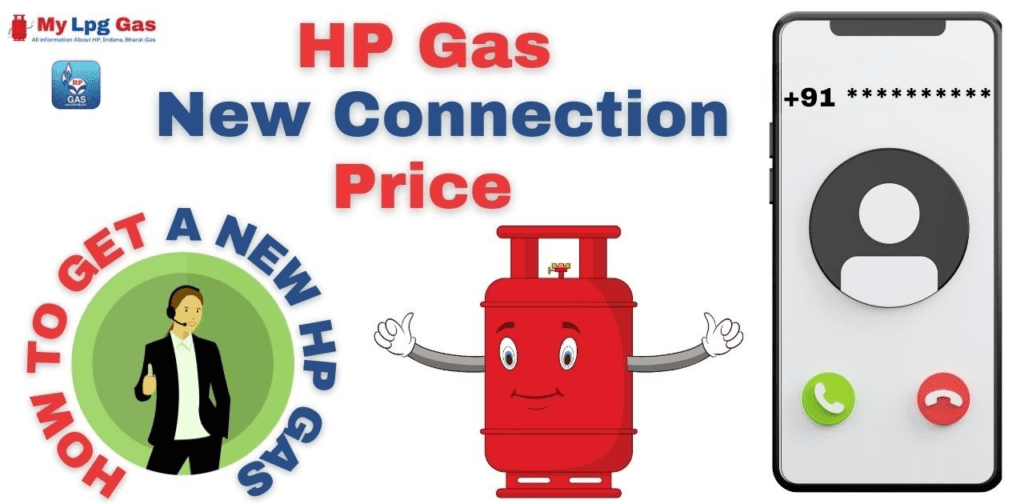
Checking the Status of New HP Gas Connection: A Step-by-Step Guide
Getting a new HP gas connection is an important step, and it’s normal to be curious about the status of your application. Luckily, HP Gas has a user-friendly online portal that allows you to easily track the progress of your connection request. You will only need two things: your reference number and your date of birth. This guide will walk you through these steps, ensuring that you can monitor your HP Gas Connection application without any hassle. So, here’s how to check your HP gas connection status using your reference number and date of birth:
- To start the process of checking your HP Gas connection status, you need to visit the official HP Gas web portal. You can do this by clicking on the link labeled HP Gas Official Website.
- Once you are on the HP Gas web portal, you will have to select the type of connection you have applied for. Choose the one that suits your needs, like regular connection registration or Ujjwala beneficiary connection.
- Find your reference number, which you should have received during the application process. This number serves as a unique identifier for your application. Enter this reference number accurately in the specified field.
- In the next field, enter your date of birth. Make sure to enter it in the format demanded on the portal. This is necessary to verify your identity and link it to your application.
- To make sure you are not a robot, you will need to complete a captcha. Carefully enter the letters displayed in the captcha image in the box provided. This step helps in maintaining the security of the portal.
- Once you have filled in all the required information, click on the Check Status button. This action will begin the process of verifying your application and providing you with the current status of your HP Gas connection.
- After clicking on Check Status, you will be directed to a page that will display the status of your HP Gas connection. You can view information such as whether your application is under review, approved, or any other relevant updates.
By following these steps, you will be able to easily check the status of your HP Gas Connection application and stay informed about its progress. If you encounter any problems or have any further inquiries, you can usually find contact information for customer support assistance on the HP Gas website.
Read Also:
FAQs about How to Apply for HP Gas Connection
How can I Apply for a New HP Gas Connection?
You can apply for a new HP gas connection both online and offline. Online applications can be submitted through the official HP Gas website, while offline applications can be made at your nearest HP Gas distributor’s office.
What are the Eligibility Criteria for a New HP Gas Connection?
To be eligible for a new HP Gas connection, you must be a resident of India and meet the Know Your Customer (KYC) requirements set by HP Gas.
Can I apply for a new HP Gas connection if I already have a connection with another LPG provider?
Yes, you can apply for an HP gas connection even if you have an existing connection with any other LPG provider. However, you may need to provide surrender proof for an existing connection.
What KYC documents are required for a new HP gas connection?
Commonly required KYC documents include an Aadhar Card, Voter ID Card, Passport, Driver’s License, PAN Card, and Proof of Residence. Specific documentation may vary, so it is best to check with your local HP Gas distributor for exact requirements.
Do I need to provide proof of residence for the new HP gas connection?
Yes, you usually need to provide proof of residence when applying for a new HP gas connection. This can be in the form of a utility bill, rent agreement, or any other valid document.
What is the cost of getting a new HP gas connection?
The cost of a new HP gas connection may vary depending on your location and the specific distributor. This generally includes the cost of the gas cylinder, pressure regulator, and other related equipment. Contact your local HP Gas distributor for exact pricing.
How can I check the status of my new HP Gas Connection application?
You can check the status of your new HP Gas connection application online by visiting the official HP Gas website and using the application reference number provided during the application process.
How long does it take to get a new HP gas connection after applying?
The time it takes to get a new HP gas connection can vary but usually takes a few weeks. You can check the status to get a more accurate estimate.