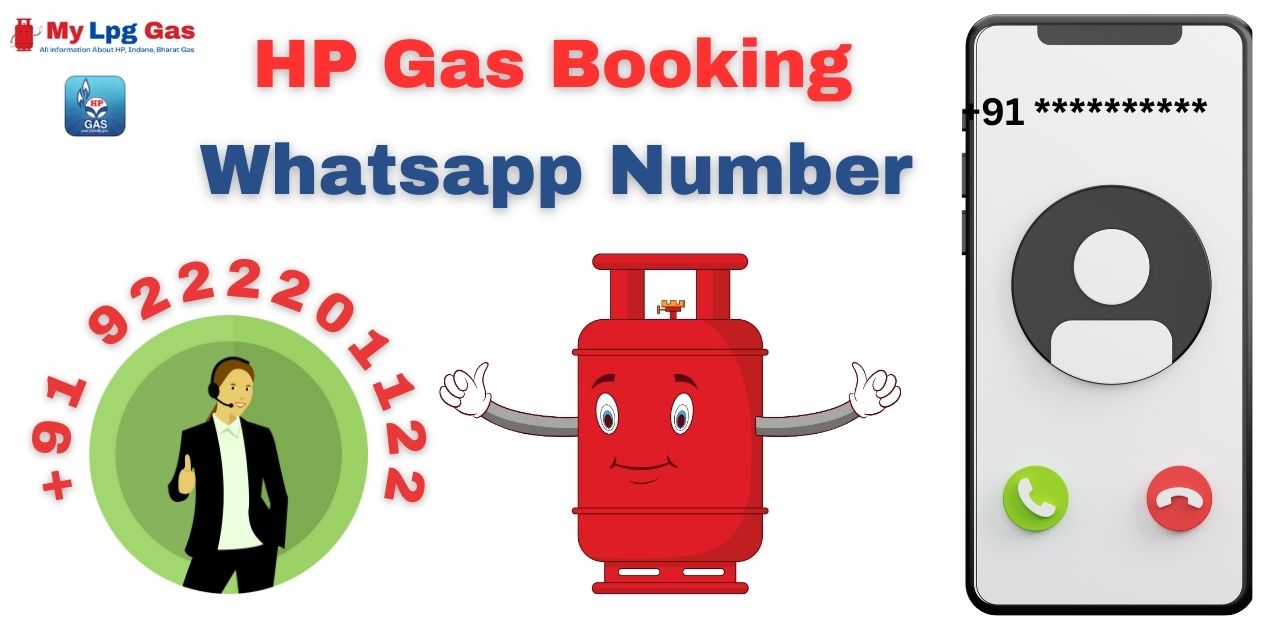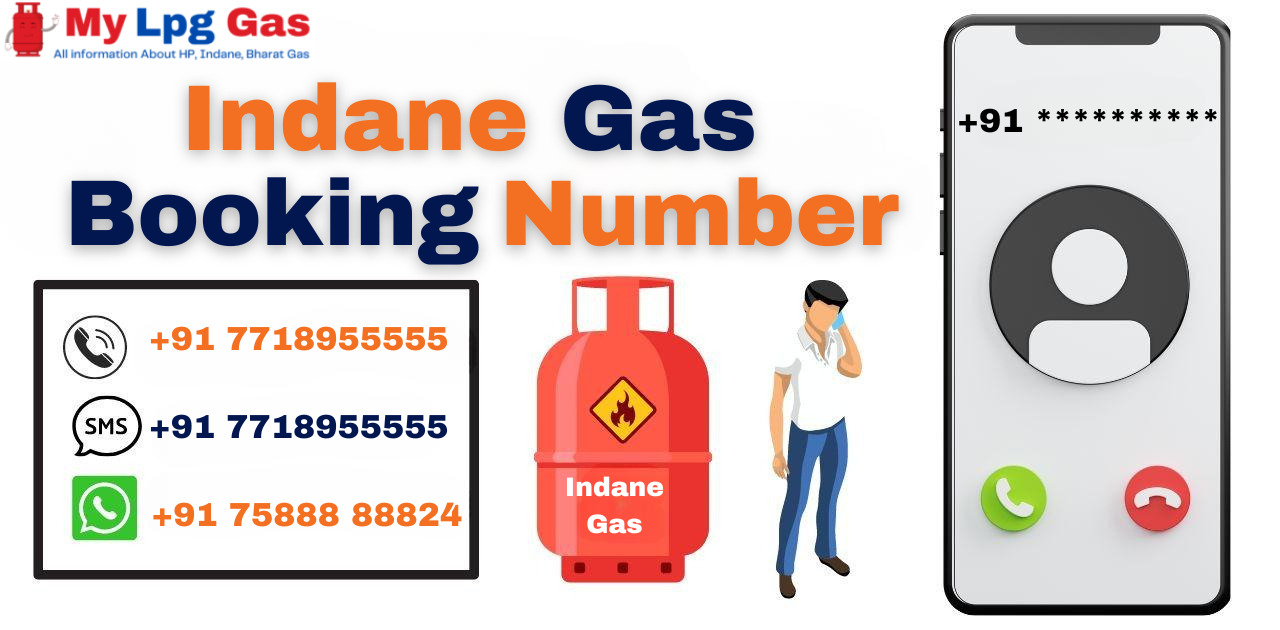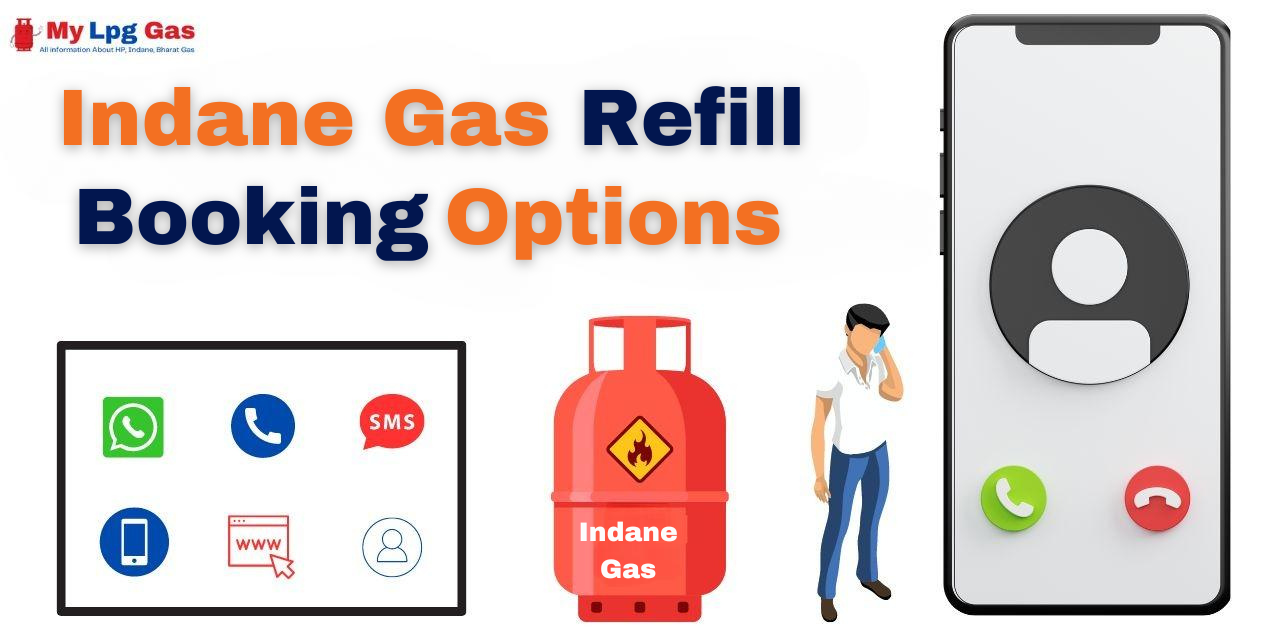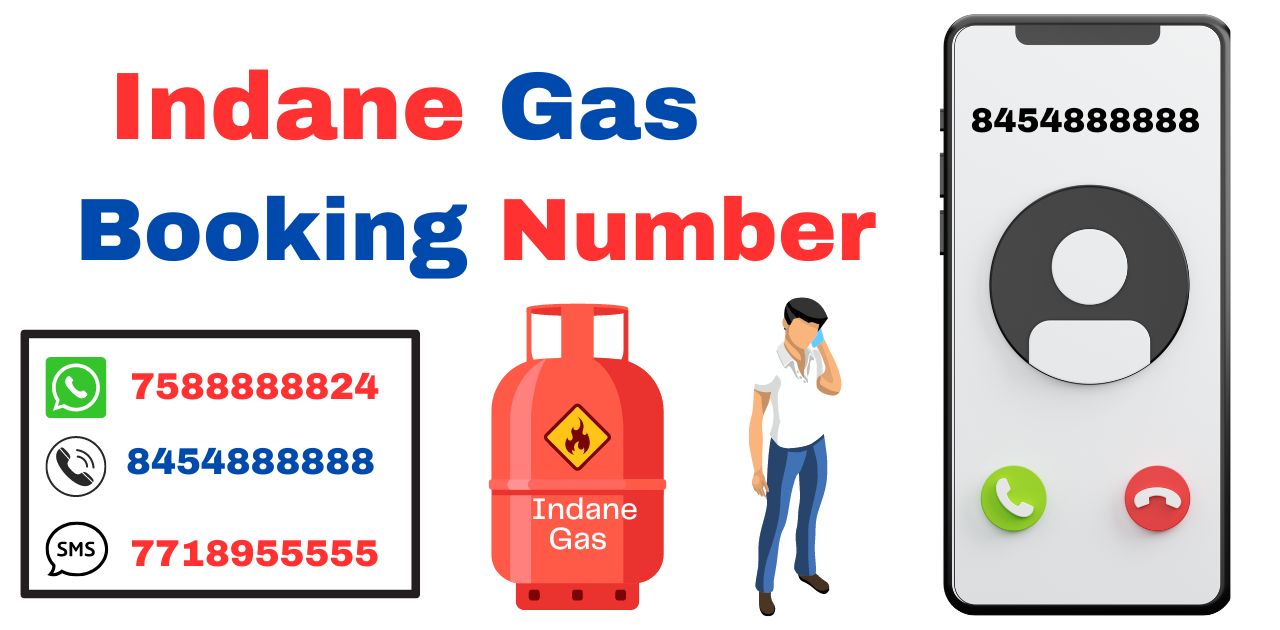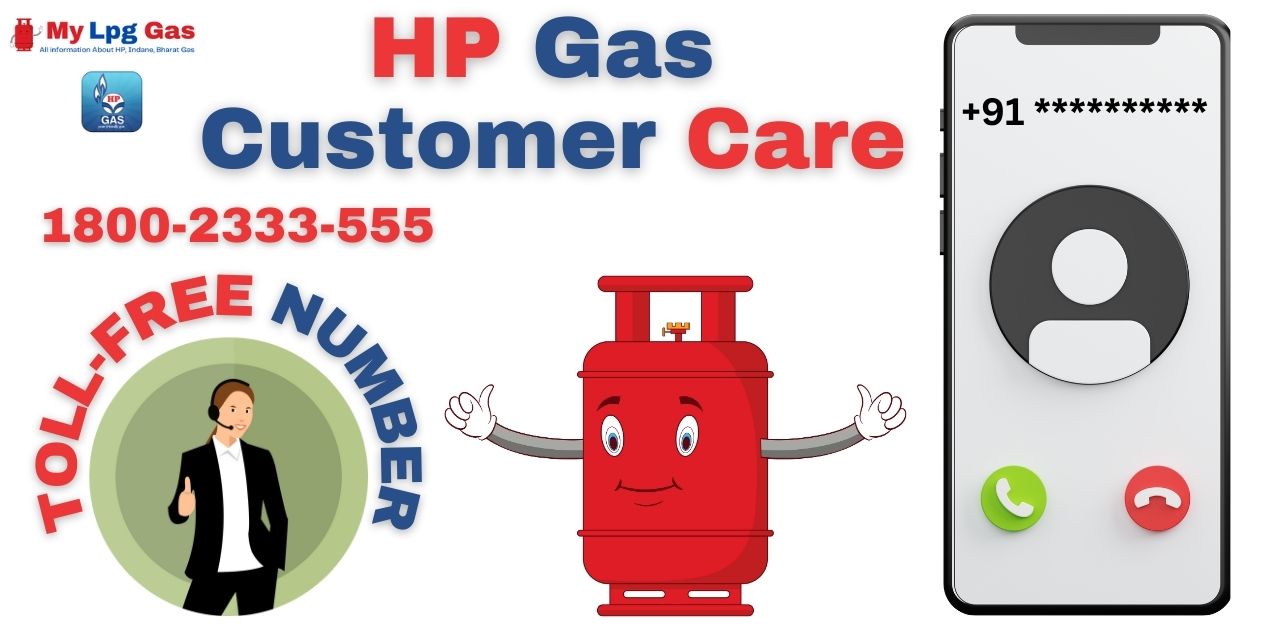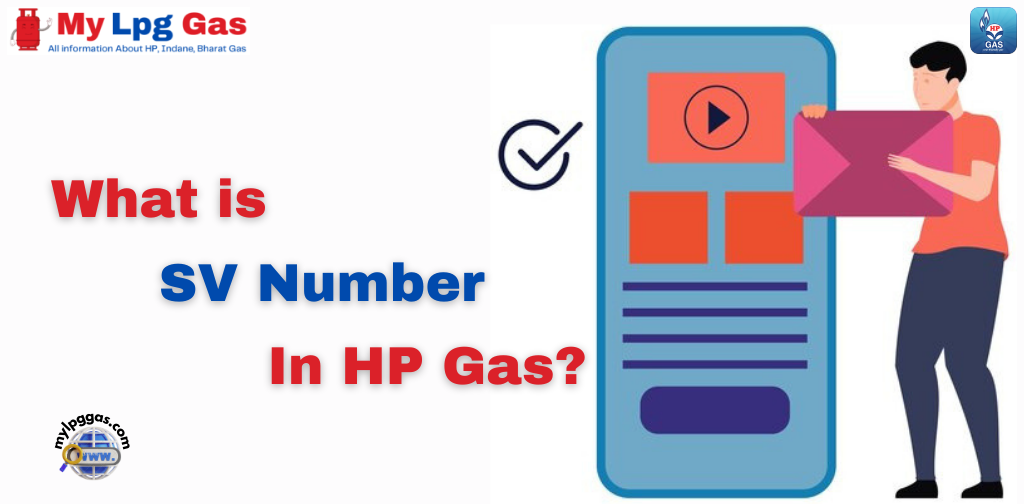Hello, Dear Friends! I hope you are doing well. If you’re a consumer of HP Gas and want to book your HP gas cylinder through WhatsApp, you can easily do so through HP Gas Booking Number -Whatsapp. I will provide you with the HP Gas booking Number for WhatsApp and explain the complete process in detail.
When booking your HP gas cylinder through WhatsApp, you can follow some simple steps, and the best part is, that you won’t incur any additional call or message charges. All you need is an active internet connection to get started.
Booking your HP gas through WhatsApp is a convenient and cost-effective way to ensure your gas needs are met without any hassle.
HP Gas Booking Number WhatsApp
The HP Gas booking WhatsApp number is a convenient and straightforward method for booking HP gas cylinders via WhatsApp. HP Gas customers can save the number 9222201122 in their phone contacts and use it to place their HP Gas cylinder order by sending a message in the specified format.
This dedicated WhatsApp number for HP Gas bookings is available around the clock, providing customers the flexibility to request their cylinders from the comfort of their homes without incurring any additional charges. This service proves especially valuable for busy HP Gas customers who have packed schedules and find it difficult to visit the HP Gas distributor’s office in person to book their cylinders.
In conclusion, the HP Gas booking WhatsApp number stands as a convenient, hassle-free addition to HP Gas’s customer-friendly services, ensuring that customers can efficiently and easily book their HP gas cylinders.

How to Book HP Gas through Whatsapp
HP Gas has introduced a straightforward and convenient method for booking cylinders via WhatsApp, simplifying the process for its customers. To book an HP gas cylinder using WhatsApp, you can follow these easy steps:
- Begin by saving the HP gas booking number, 9222201122, to your phone contacts.
- Open WhatsApp on your device and search for the HP Gas booking number.
- Send a message to the HP Gas Booking WhatsApp number from your registered mobile number, the one linked to your HP Gas account. The message should be in the following format: “Book your HP Gas consumer number (or) Quick Book.”
For example: “Book 12345678” or “Quick Book.”
- If you happen to have multiple HP gas connections, you can specify the consumer number for the particular connection you wish to book the cylinder for.
- After a short while, HP Gas will send you a confirmation message containing the booking reference number and the expected delivery date for your cylinder.
It’s important to note that to utilize this service, you must first register your mobile number with your HP gas distributor. If you haven’t completed this registration, you can easily do so by getting in touch with your HP Gas distributor. Additionally, online registration is an option, and the process is made readily available.
For HP gas consumers, the process of booking HP gas cylinders through WhatsApp is a user-friendly, time-saving, and efficient procedure. This service is accessible 24/7, catering to the needs of customers with busy schedules throughout the day.
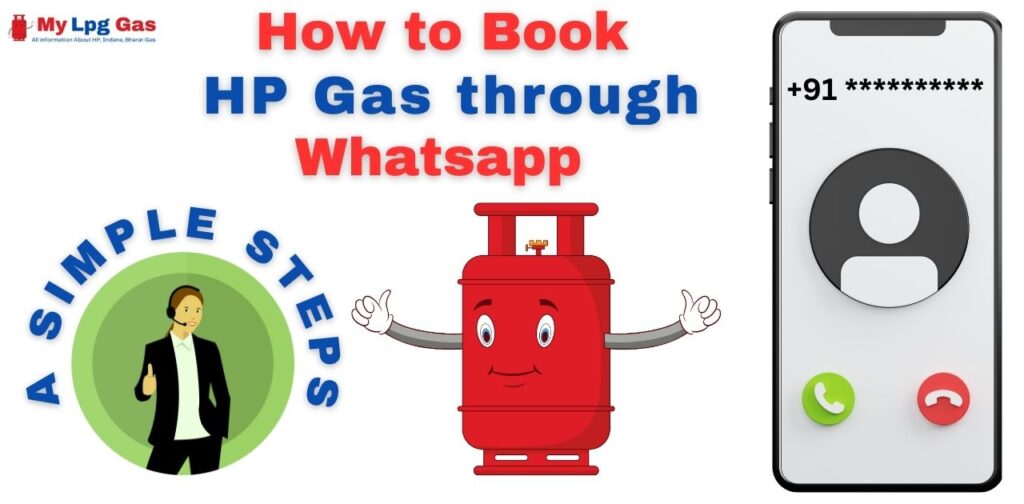
How to Set Up Payments on WhatsApp for HP Gas Booking
WhatsApp has made it incredibly convenient for users to book HP Gas cylinders and pay for their services directly through the app. To enjoy this hassle-free experience, you’ll need to set up your payment methods on WhatsApp. Here’s a step-by-step guide on how to do it:
- Launch the WhatsApp app on your smartphone. Make sure you have the latest version of the app installed.
- If you haven’t already, ensure that your WhatsApp account is verified with your mobile number. This usually involves receiving an OTP (One-Time Password) to complete the verification process.
- Tap on the three dots located in the top right corner to access the menu. Select “Payments” from the list of available options.
- Under the “Payment methods” section, tap “Add payment method” or a similar option based on your device. You may be prompted to set up your UPI PIN or verify your card details. Follow the on-screen instructions to complete this step.
- WhatsApp supports various payment options, including UPI, Debit Cards, Credit Cards, and popular Digital Wallets like Paytm, Google Pay, and PhonePe. Select the one you’d like to add.
- For UPI: Enter your UPI ID (e.g., example@upi) and follow the verification process.
- For Cards: Enter your card details (card number, expiration date, CVV), and complete any additional authentication steps.
- For Digital Wallets: Log in to your digital wallet account and grant WhatsApp access.
- After successfully adding your payment method, you’ll have the option to set it as your default payment method. This makes it the primary choice for your transactions.
- As part of the setup, you might receive a small charge (usually less than Rs. 1) to verify your payment method. This amount is typically refunded. Once the setup is done, you’ll see your payment method listed in your WhatsApp payments settings.
- Now that your payment method is linked to WhatsApp, you can conveniently pay for HP Gas refills and services without the hassle of entering your payment details each time. When you book a gas cylinder, you can simply choose your preferred payment method, and the transaction will be secure and straightforward.
Remember to keep your payment information secure and use strong, unique passwords or PINs for added protection. WhatsApp’s payment feature is designed to make your life more convenient, so take advantage of it to streamline your HP Gas transactions and enjoy a smooth and secure experience.
How to Check HP Gas Booking Status through Whatsapp
If you are interested in checking the status of your HP gas booking through WhatsApp, you can do so by following the steps outlined below.
- Start by opening WhatsApp on your mobile device and navigate to the chat window with the HP Gas booking WhatsApp number, which is 9222201122.
- Type “STATUS” in the message field and send it to the HP Gas booking WhatsApp number.
- The system will respond with a message, asking you to provide your HP Gas consumer number. Reply with your consumer number in the message field and send it to the HP Gas Booking WhatsApp Number.
- After a short period, the system will send you a message containing the status of your HP Gas booking.
It’s important to note that the availability of the booking status feature on WhatsApp may vary depending on your location and distributor. Therefore, it is advisable to contact your HP GAS distributor or visit the HP GAS website for the most up-to-date information on the booking status facility in your area and the available channels for checking your booking status.
HP Gas Booking Kaise Kare Whatsapp Se 2023 | Hp Gas Cylinder Kaise Book Kare | HP Gas Booking
How to Cancel HP Gas Booking through Whatsapp
If you wish to cancel your HP Gas booking via WhatsApp, you can easily do so by following these steps:
- Firstly, open WhatsApp on your mobile device and navigate to the chat window with the HP Gas booking WhatsApp number, which is 9222201122.
- Type “Cancel” in the message field and send it to the HP Gas Booking WhatsApp number.
- The system will promptly reply with a message to confirm the HP Gas booking cancellation. Respond with a “Yes” to confirm the cancellation.
- Once you’ve confirmed the cancellation of the HP Gas booking, the system will send you a message confirming that your booking has been successfully canceled.
Read Also:
FAQs about HP Gas Booking Number Whatsapp
What is the latest gas booking number?
The latest HP Gas booking number in India for HP Gas consumers is 1800-2333-555. This number allows you to conveniently book HP gas cylinders through the Interactive Voice Response (IVR) system, which operates 24/7, ensuring round-the-clock availability for customers.
How do I check my gas booking status?
You can verify the status of your HP Gas booking by dialing the HP Gas IVR system at 1800-2333-555. After providing your registered mobile number, you will need to follow the prompts to inquire about the status of your HP Gas booking. This user-friendly system streamlines the process for customers seeking to track their booking status efficiently.
How do I cancel my HP gas booking?
To cancel your HP Gas booking, you can download the official HP Gas mobile app. Here’s a step-by-step guide on how to do it:
1. Begin by logging into the HP Gas app on your mobile device.
2. Navigate to the “Booking History” section within the app.
3. Locate the specific booking you wish to cancel.
4. Click on the booking to open its details.
5. Within the booking details, you will find a “Cancel” button. Click on this button to initiate the cancellation process.
By following these steps within the HP Gas app, you can efficiently cancel your HP Gas booking as needed.
Is it possible to cancel an HP Gas booking after the cylinder has been dispatched?
It’s crucial to note that you can only cancel your HP Gas booking before the cylinder is dispatched. Once the cylinder has been dispatched, cancellation is no longer possible. Furthermore, if you decide to cancel the booking after the cylinder has been dispatched, you may incur a cancellation fee.
What is the HP Gas booking WhatsApp number?
The HP Gas booking WhatsApp number is 9222201122.
Can I book an HP Gas cylinder through WhatsApp?
Yes, you can book an HP Gas cylinder through WhatsApp by sending a message to the provided WhatsApp number.
Is there a charge for booking via WhatsApp?
No, there are no additional charges for booking an HP Gas cylinder through WhatsApp. You only need an internet connection.
How can I check the status of my HP Gas booking on WhatsApp?
You can check the status by sending “STATUS” to the WhatsApp number 9222201122 and following the prompts.
Is the WhatsApp booking service available 24/7?
Yes, the WhatsApp booking service is available round the clock for your convenience.
What if my mobile number is not registered with my HP Gas distributor?
You need to register your mobile number with your HP Gas distributor to use the WhatsApp booking service.